Overall Comment and PDF Annotations
In addition to the somewhat general-purpose system of common marks and points, graders can leave more personalized type-written notes in the Overall Comment box at the bottom of the grading rubric panel.
Additionally, the grader can add annotations to PDF documents that the student has submitted. These can be handwritten using a touchscreen or digital tablet or typewritten textboxes placed on the document.
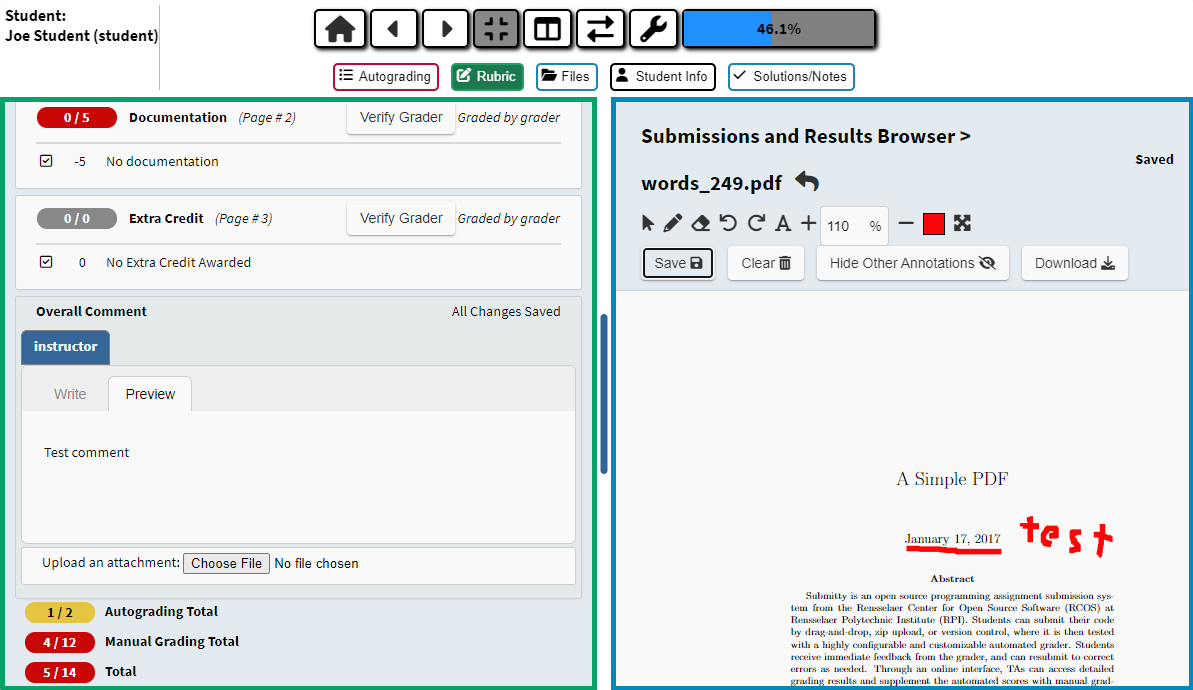
PDF Automatic Scrolling
When grading a bulk-upload PDF submission, if there are page numbers assigned to the PDF and the rubric components then going between the prev / next student while having the rubric and file panels open (with a rubric component with a page number assigned to it open) will automatically open the PDF and scroll it to the associated page number in the file panel.
