When grading a student’s assignment, an instructor has the option of making a silent regrade to an already graded component. This will change the grade of the component without overriding the previous grader.
How to Use Silent Regrade
In the upper right conner of the rubric panel is a “Silent Regrade” checkbox. Also note that each component has been graded by the limited access grader ‘grader’ (check the upper right conner of each component).
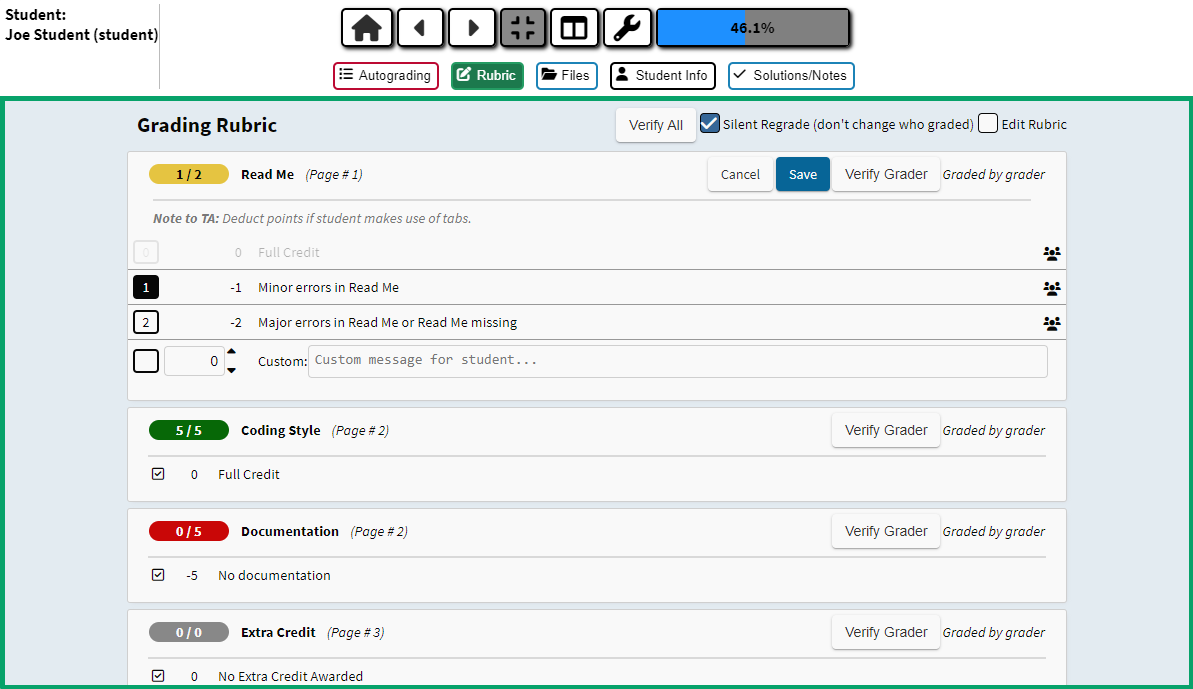
As an instructor, changing the grade of any component will automatically make you the grader of that component if “Silent Regrade” is not checked:
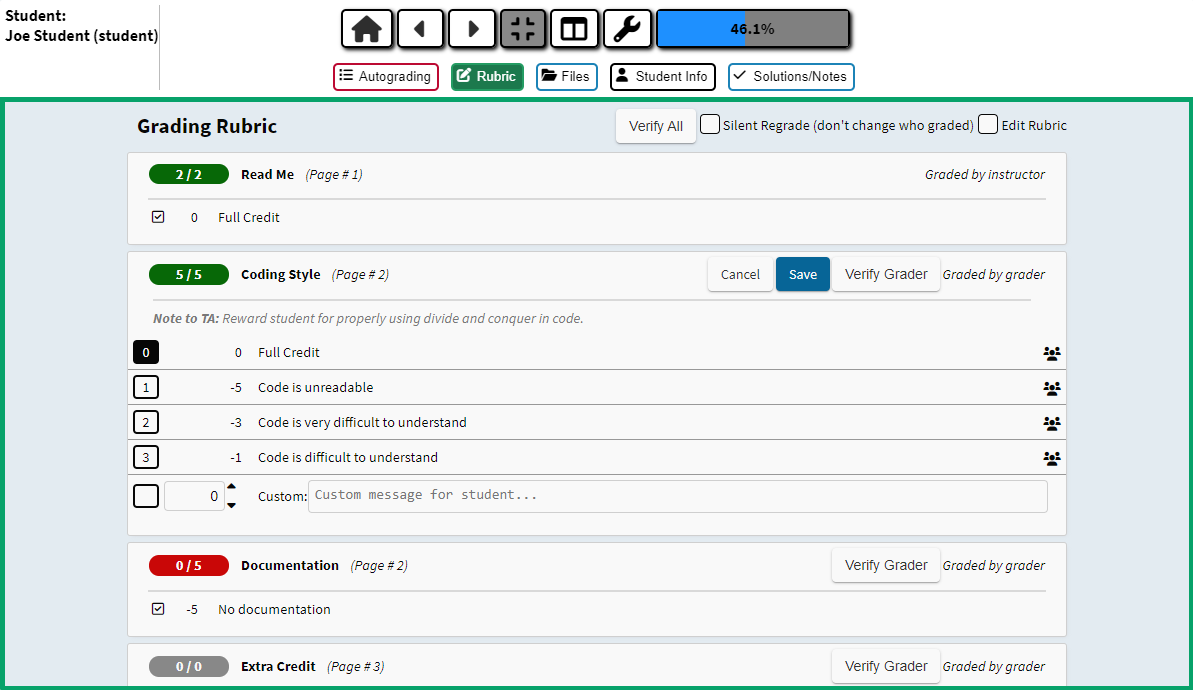
Note that the first component has now been graded by “instructor”. If “Silent Regrade” is checked, the grader will not be overridden:
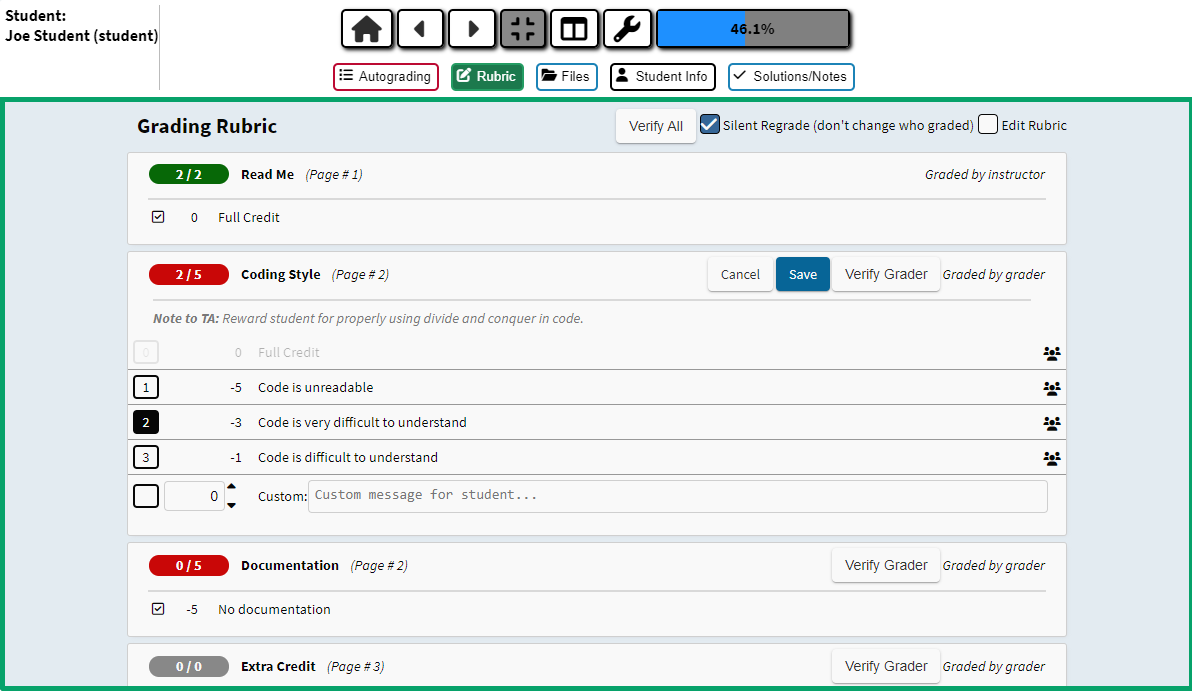
Note that the second component has still been graded by “grader”, even though the grade has been changed.
