We provide scripts to prepare personalized exams for each student, facilitating randomized assigned seating, QR codes, and notes/crib sheets:
-
(Optional) Collect student left or right handedness.
Gradeable for left or right handedness -
(Optional) Collect student-prepared notes (crib sheet).
Gradeable for 2 pages of notes
Gradeable for 3 pages of notes -
Prepare the
test_seating.txtfile:
Note: Rainbow Grades can be used to generate this file.Jones Sally joness 2 Darrin 308 RED 8 9 6-7:50pm Williams Chris williamsc Miller Fred millerf 3 Darrin 239 EXTRA N/A N/A 4-7:50pm, laptop N/A N/A N/A N/A Darrin 308 RED 2 5 N/A Smith Alex smitha 8 Sage 3303 BLUE 2 6 6-7:50pm N/A N/A N/A N/A Darrin 308 RED N/A 16 N/A Collins Bethany collinsb 1 Darin 308 RED 8 7 6-7:50pm -
Prepare a “blank” test as a .pdf file. Be sure to empty space on the first page to allow placment of the large box with student information and the QR code.
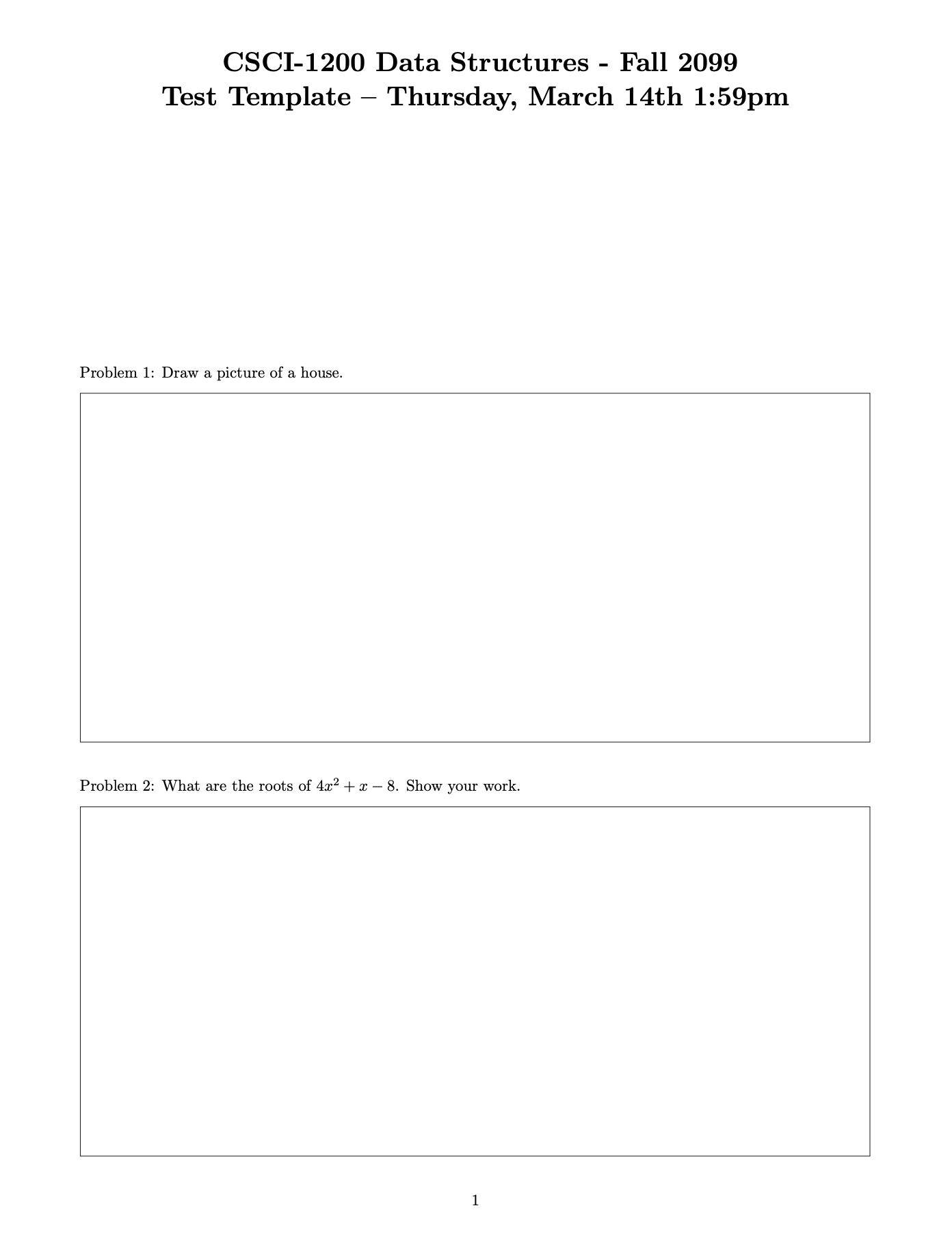
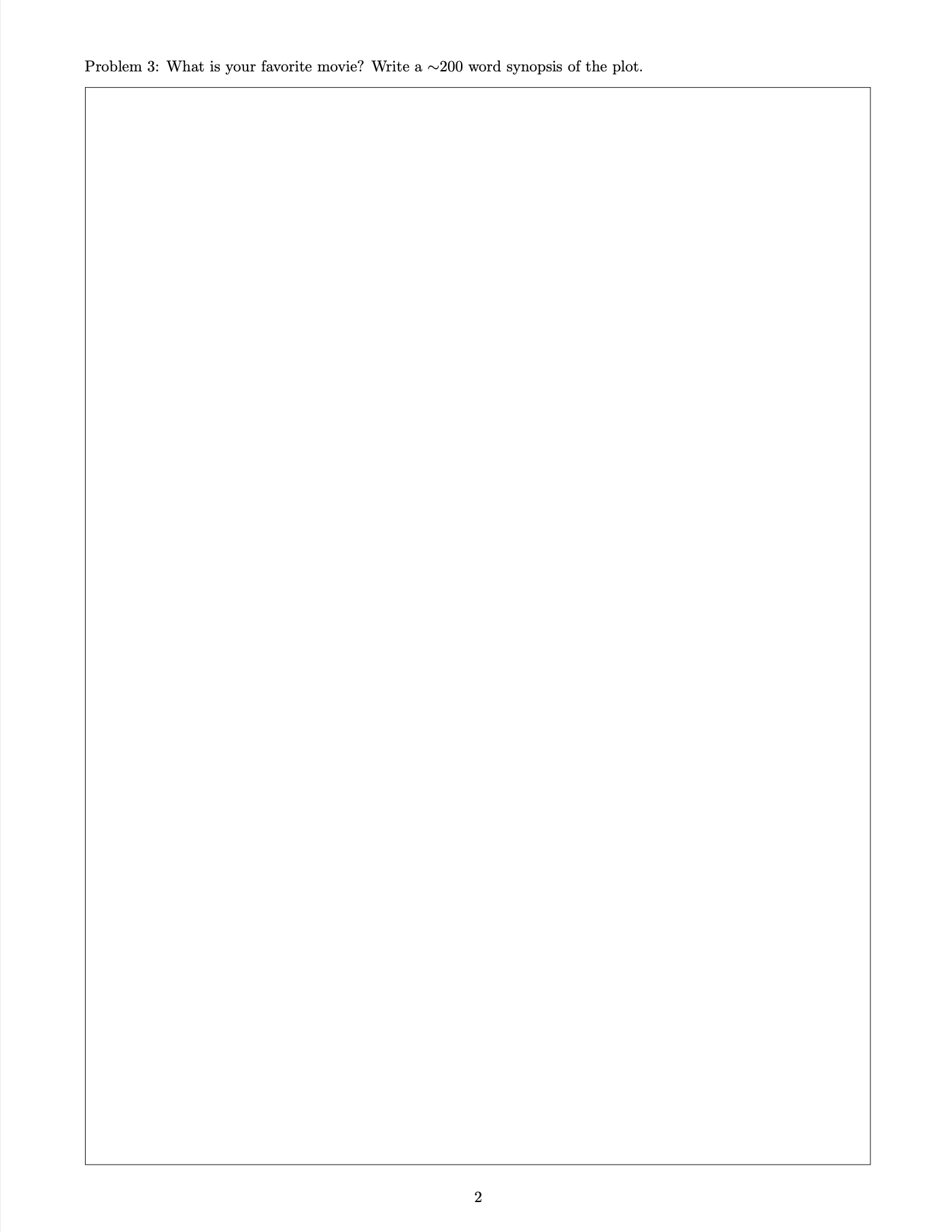
-
Download Submitty Instructor Tools repository and follow the QR TestMaker instructions to prepare personalized exams.
Note that in addition to the QR code on the first page, the student’s name and email address is placed in the upper right corner of all following pages.
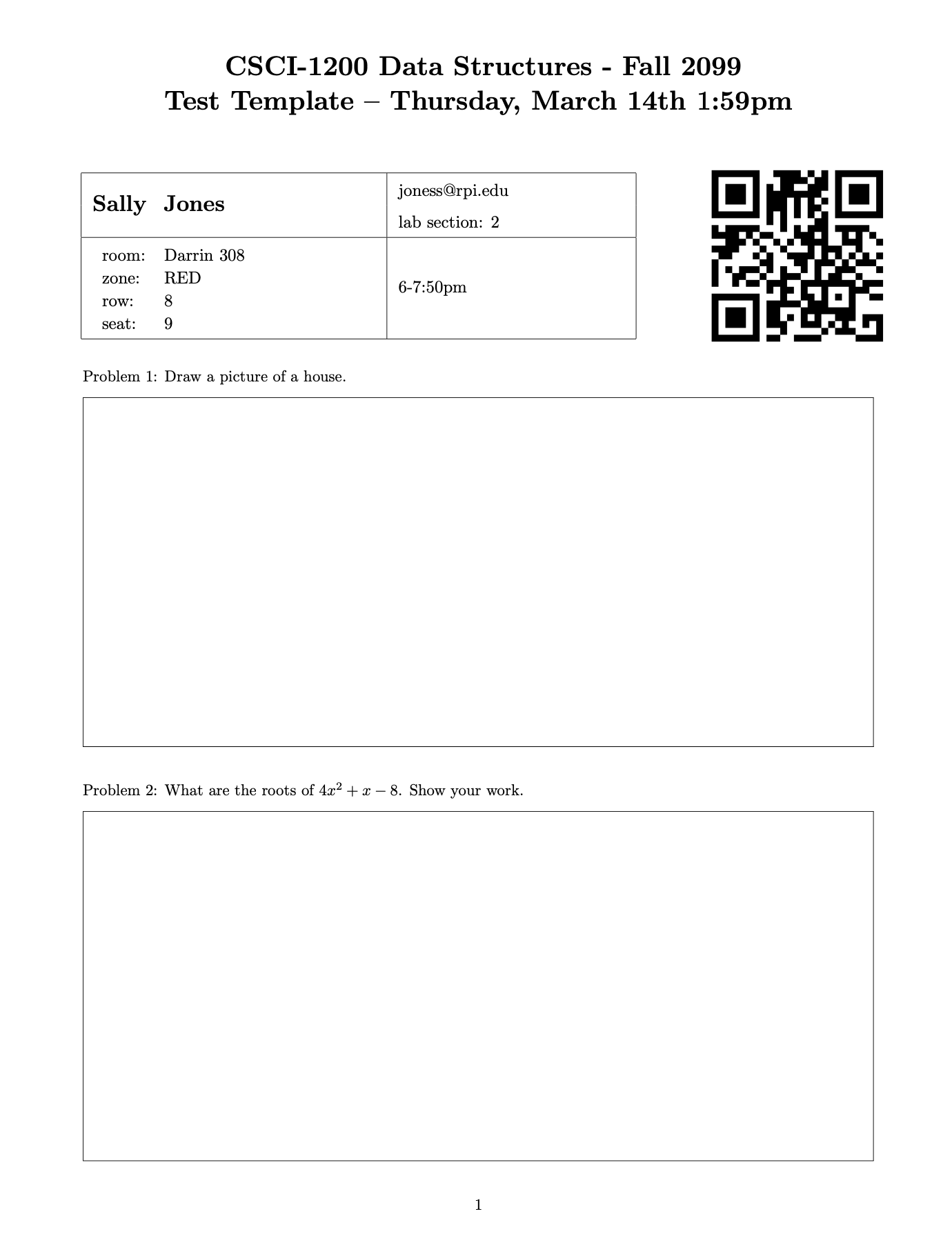
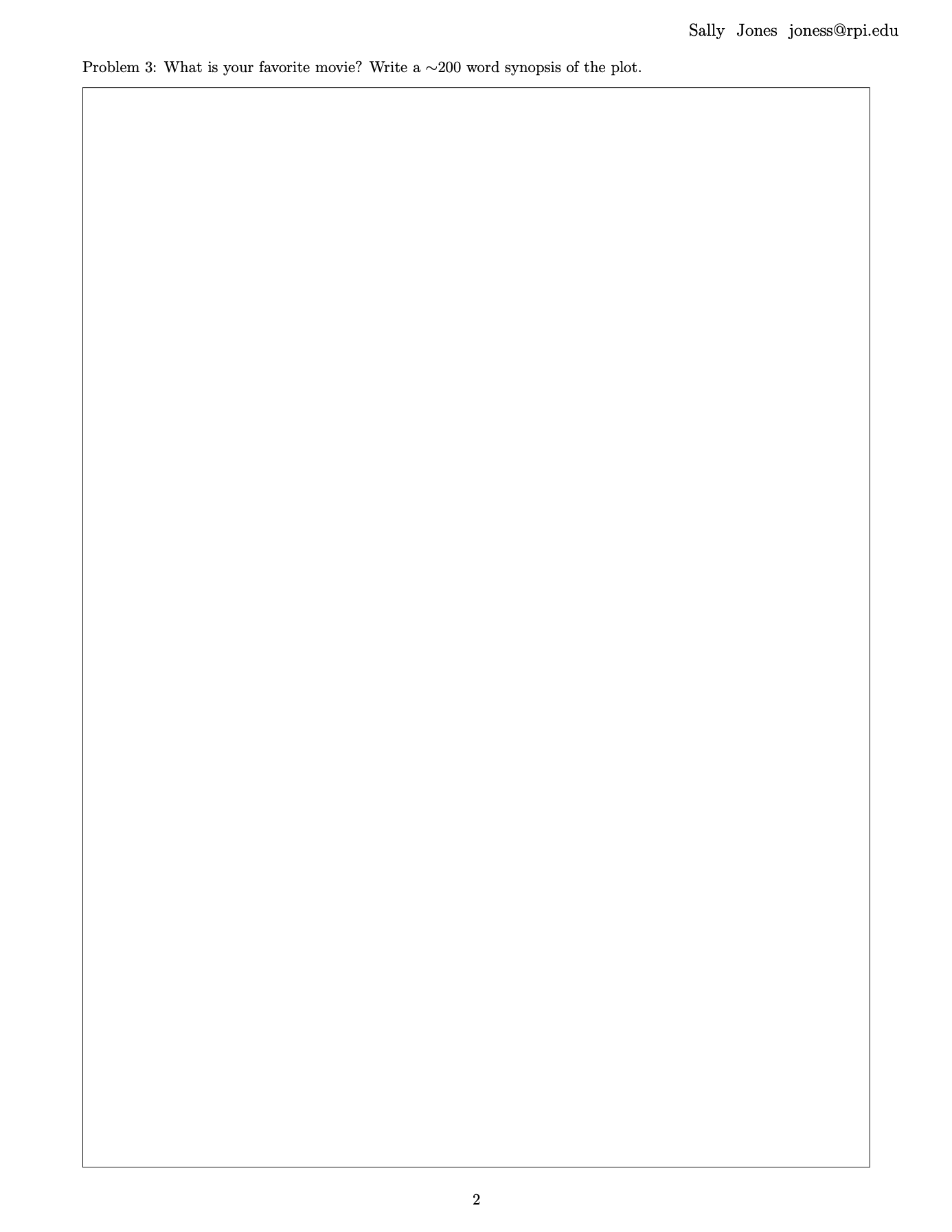
-
TODO: Write instructions for printing a large set of personalized exams with our specific copier.
