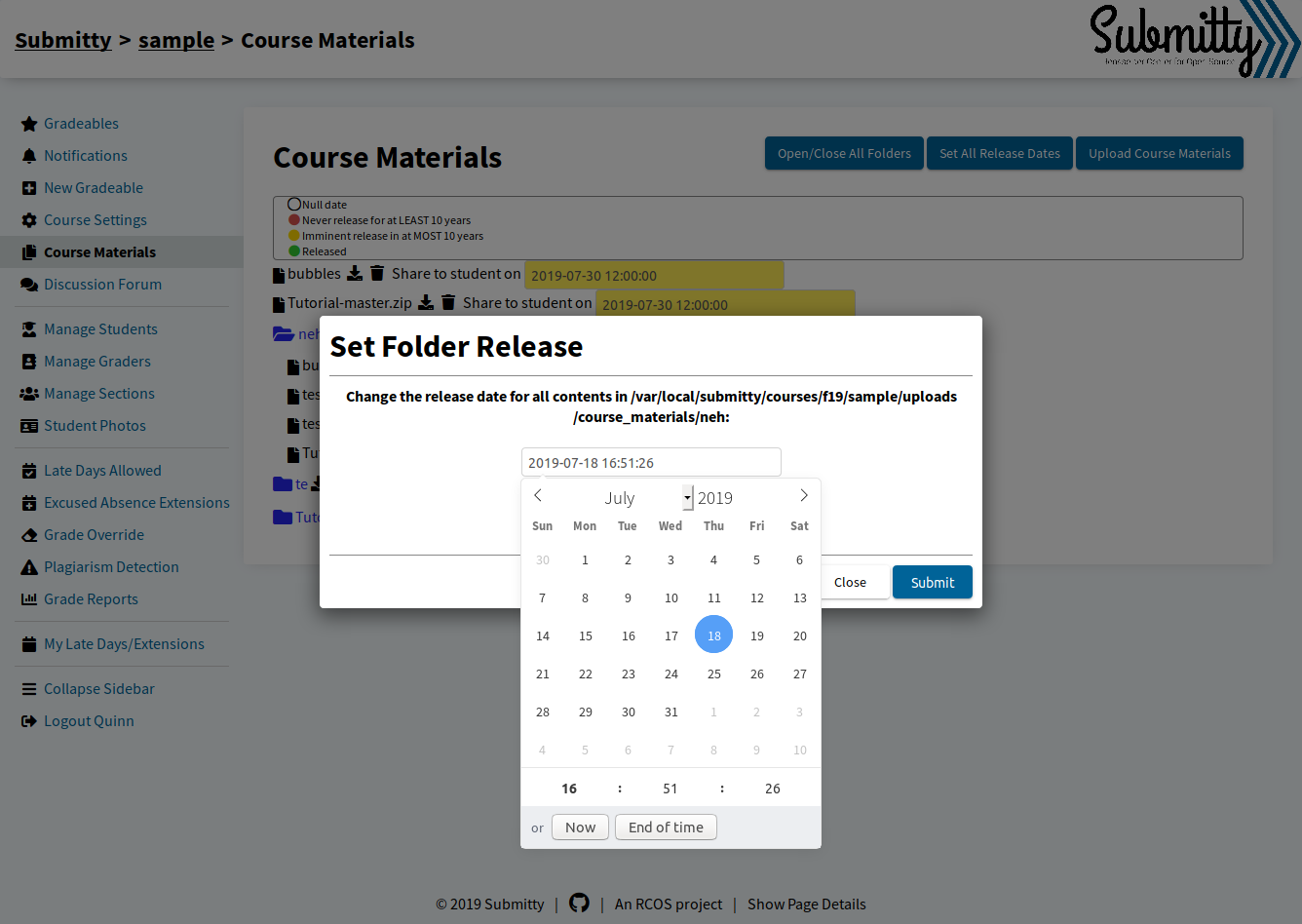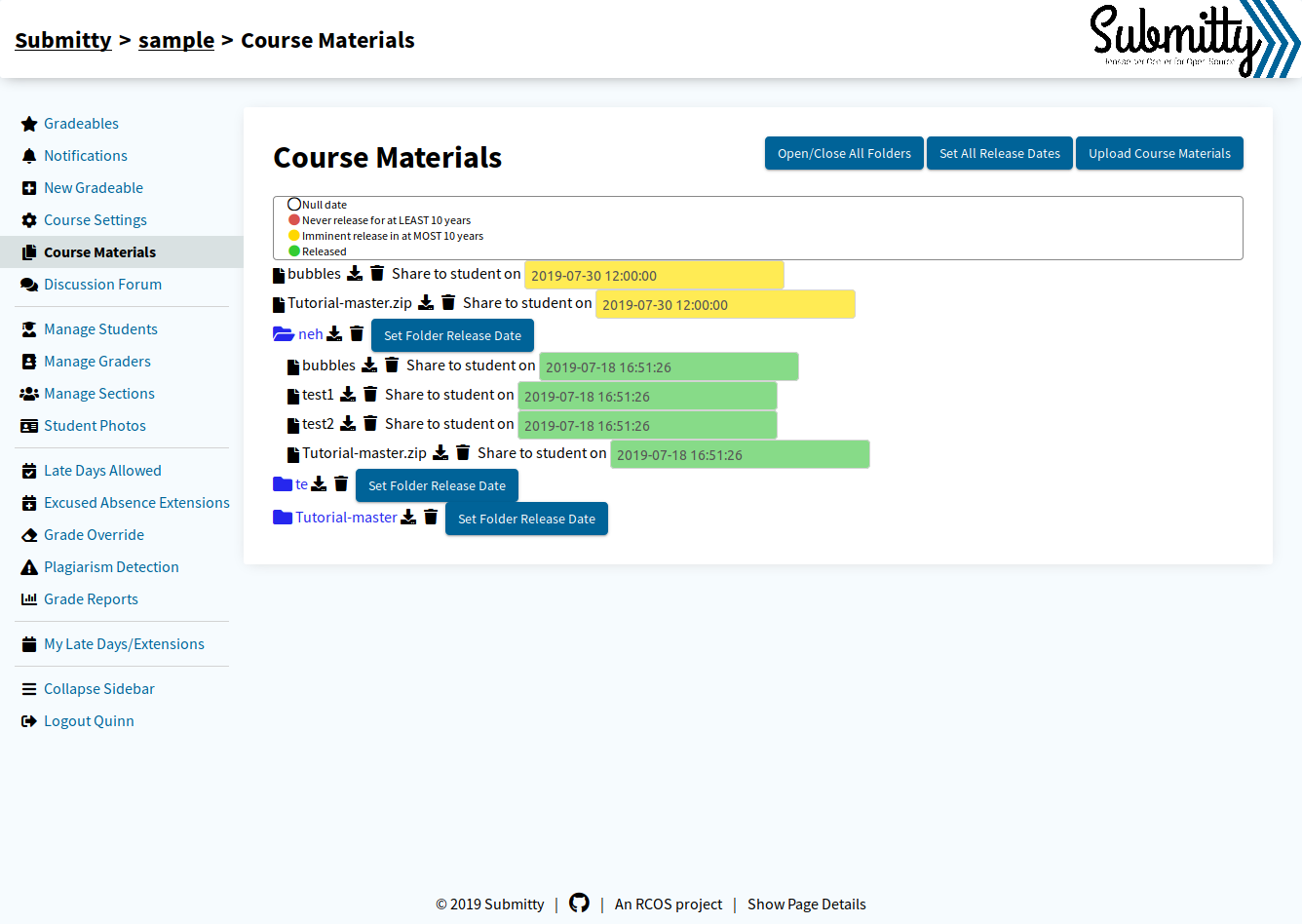Instructors have the option to post/host files on the Submitty server. Access to these files (e.g., images, pdfs, provided code, input files) will be restricted to students in the course who have logged in to Submitty. The instructor can also specify a release date for these materials. The Course Materials page is accessed via the “Course Materials” label in the navigation bar.
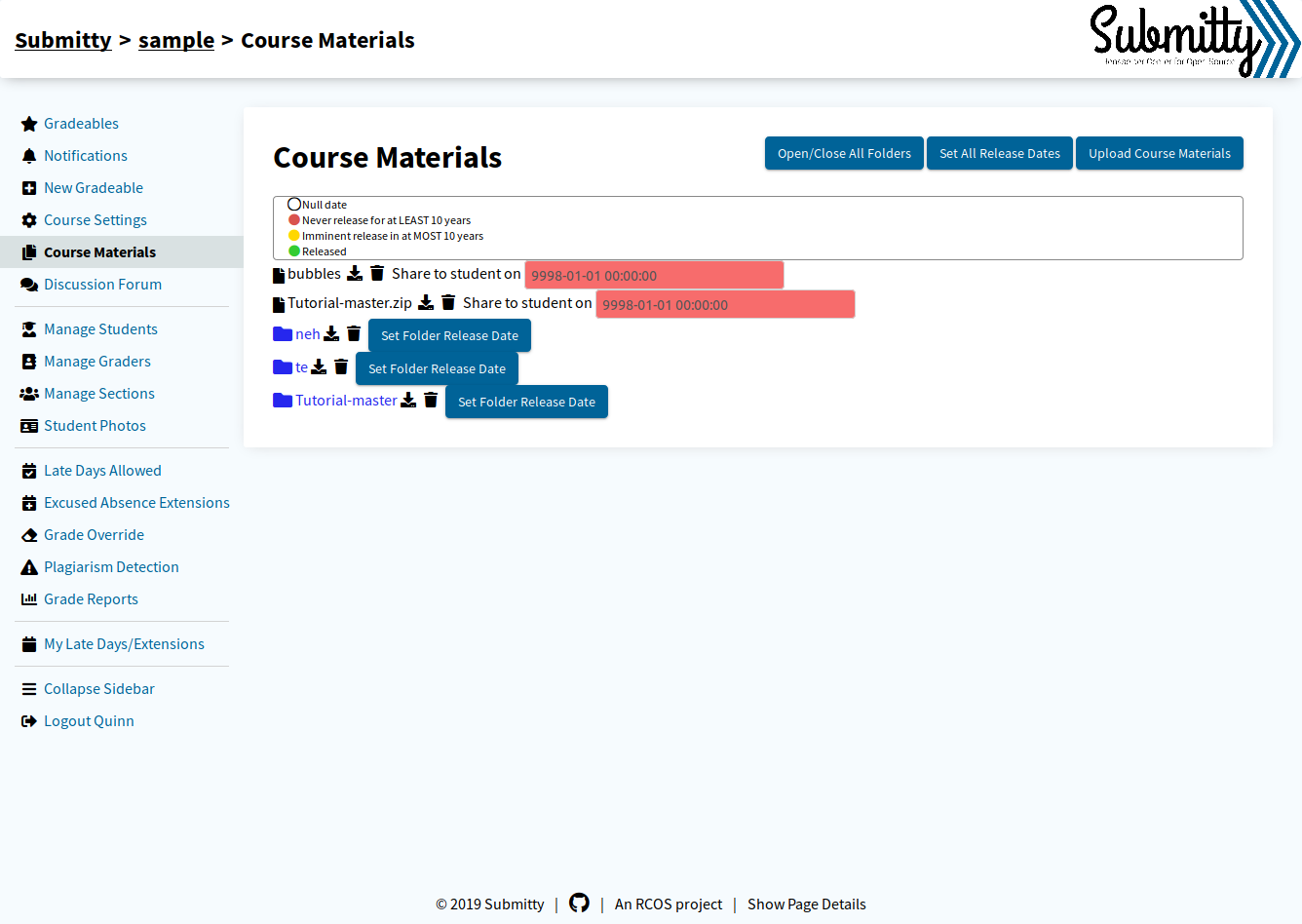
Uploading Course Materials
-
Instructors may click on the “Upload Materials” button to launch a pop-up form to upload files:
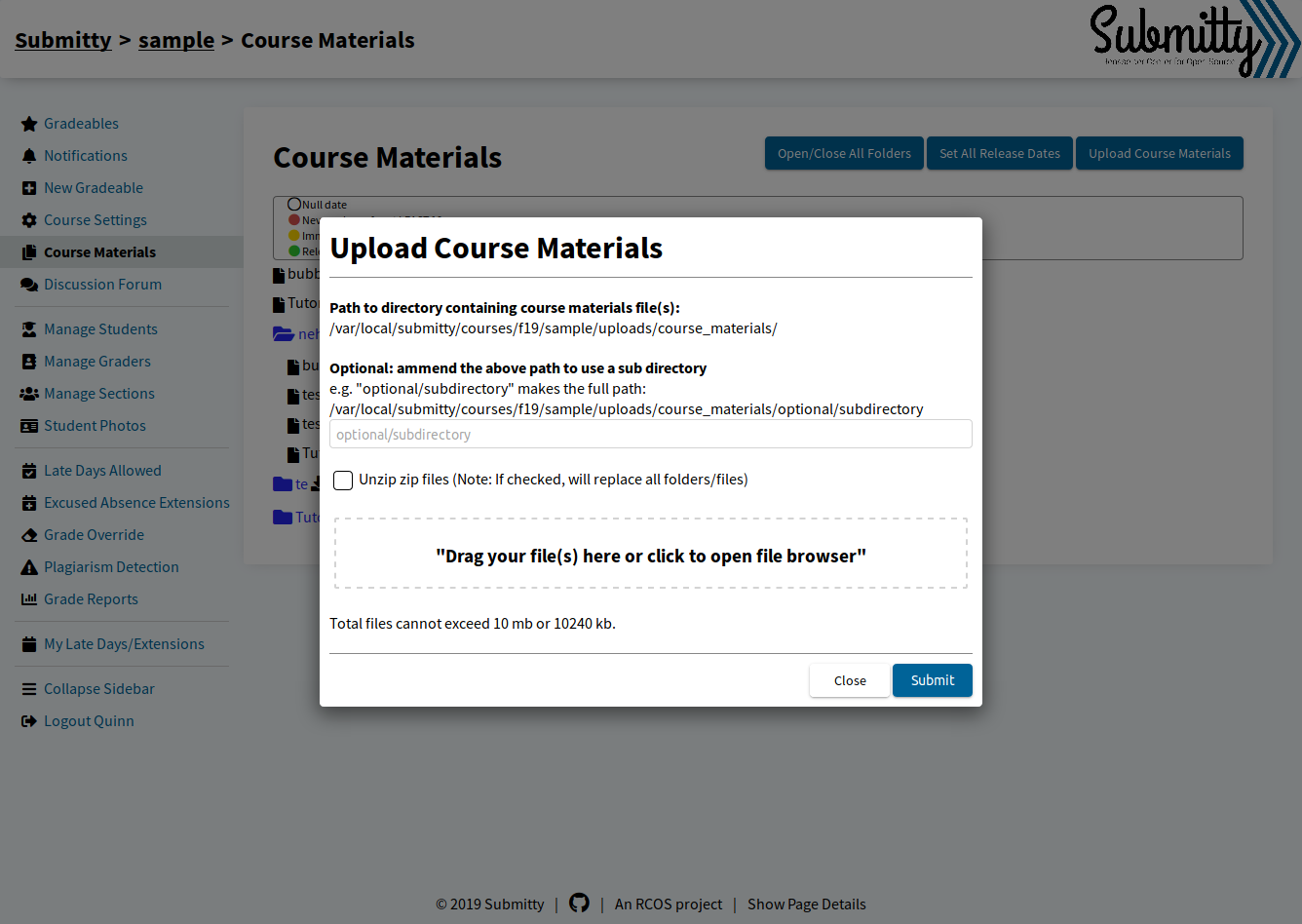
By default, all files will be uploaded to
course_materialssubdirectory of the course. But you may specify one or more sub-directories within that folder. If these subfolders do not yet exist, they will be created automatically.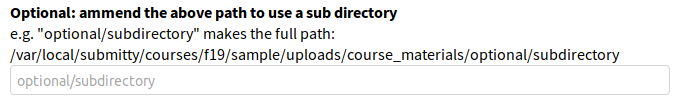
-
Note: The total size of all files uploaded at one time must be less than or equal to 10 mb or the value of the upload file size limit for your server.
Date & Time Students can View Materials
-
Instructors can click on the “Share with students on” release date box for a file, to specify launches the date/time selector window shown below.
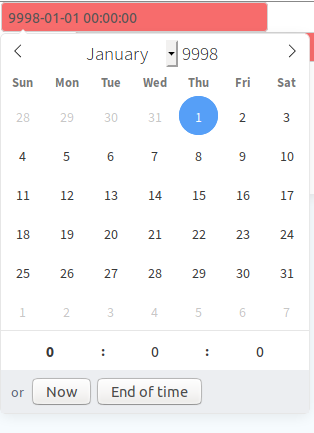
In addition to selecting the date and time for release from the calendar, there are shortcut buttons for “now” and “end of time” at the bottom.
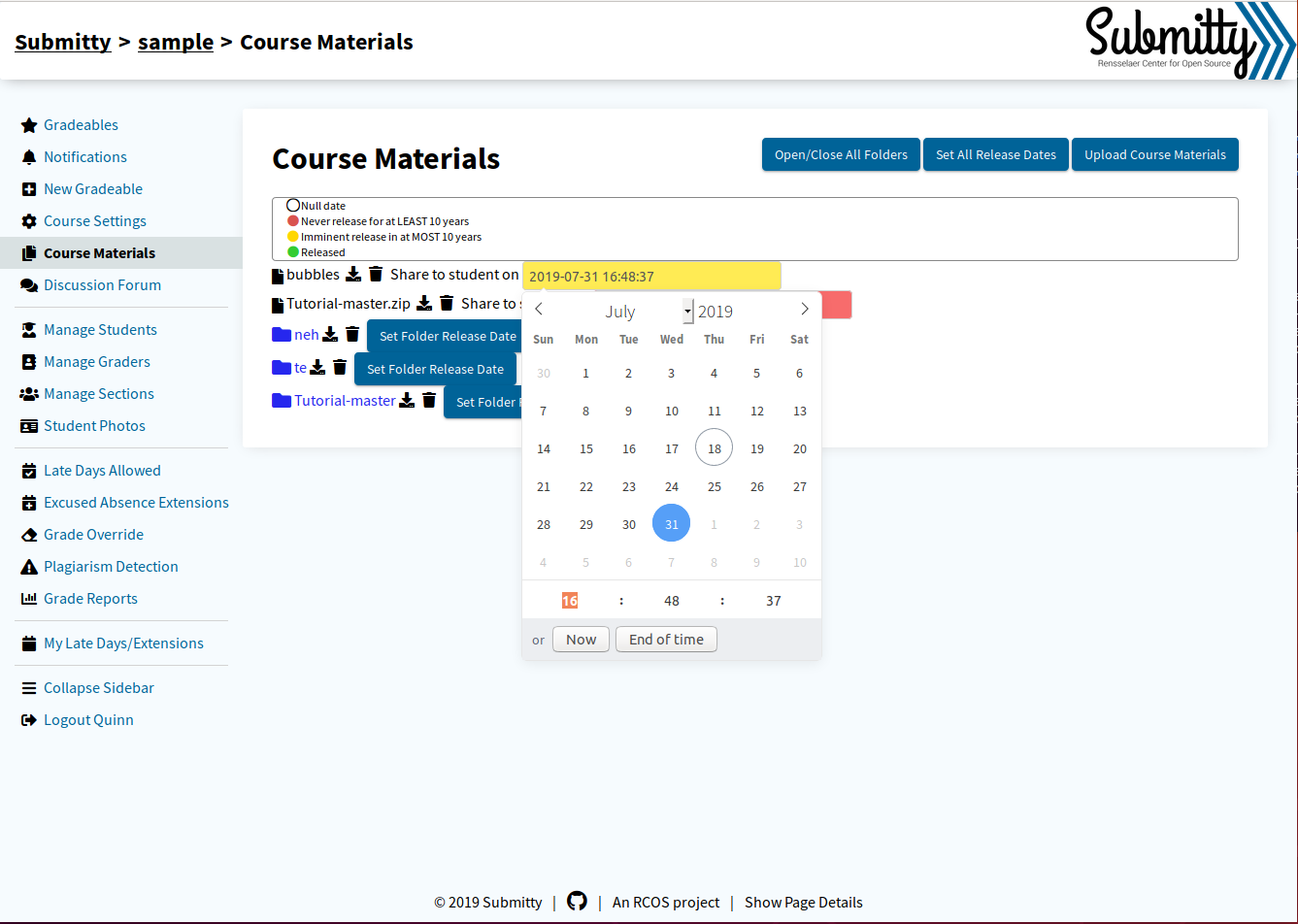
-
The dates are visualized in 3 colors: green = released, yellow = will be released in the near future, red = will not be released for at least 10 years.

-
Alternatively, instead of specifying the date for each file one at a time, the instructor may click on “Set Folder Release Date” to set the release date for all files within that folder (and all subfolders).