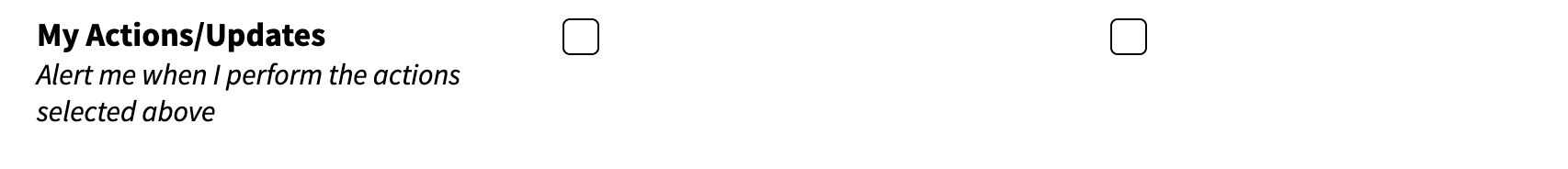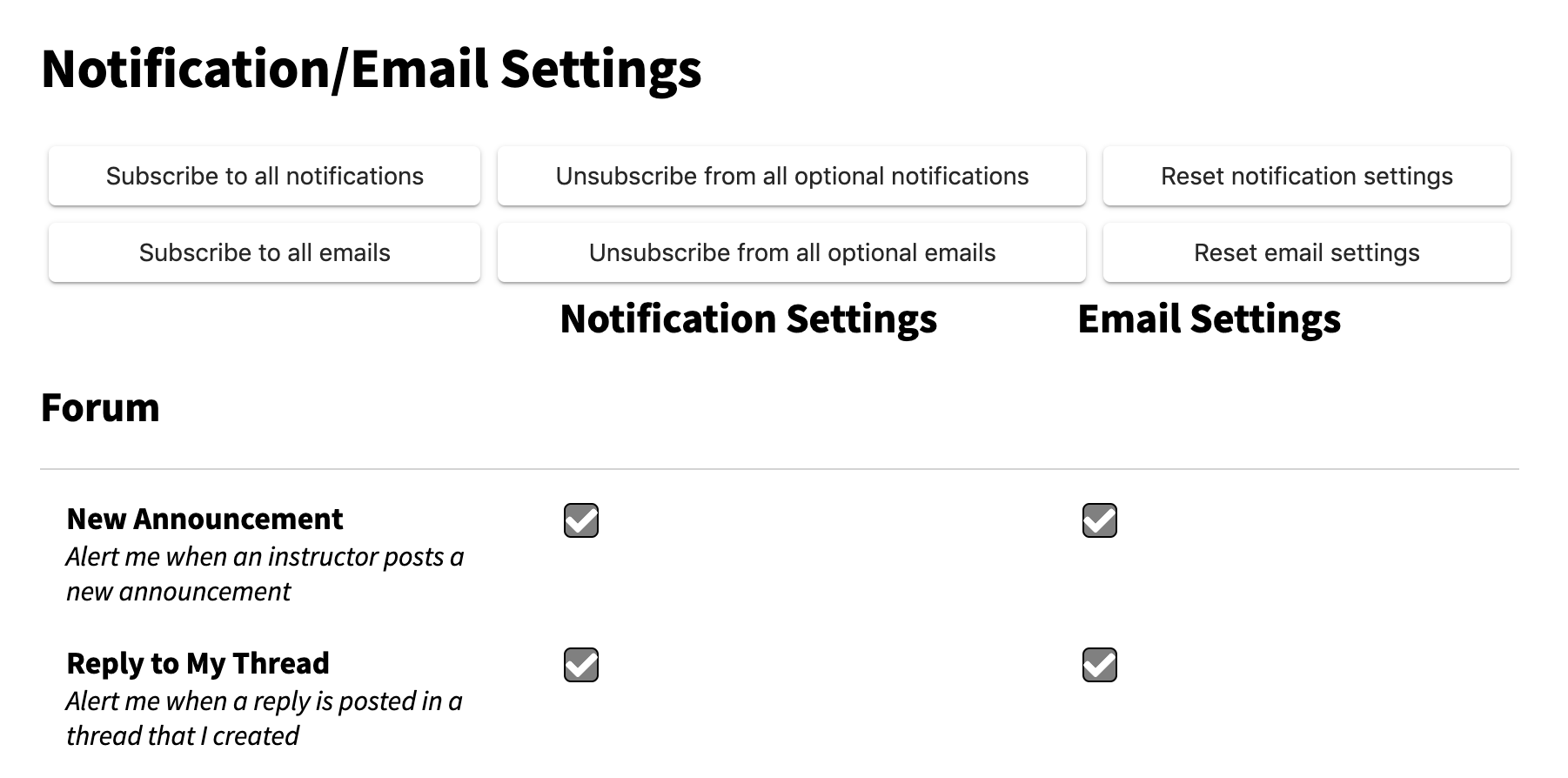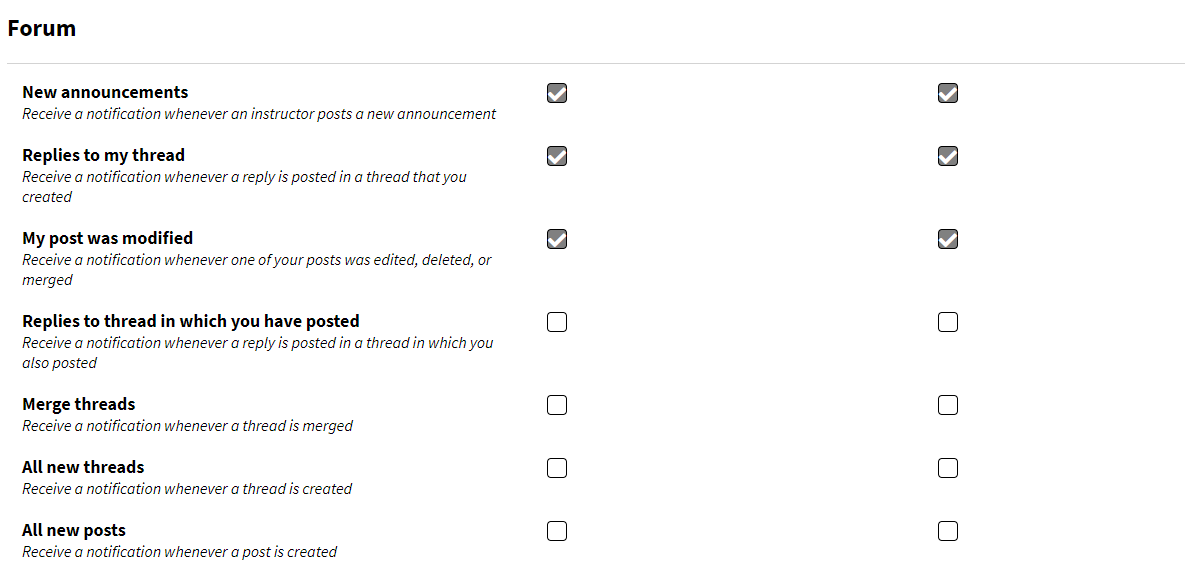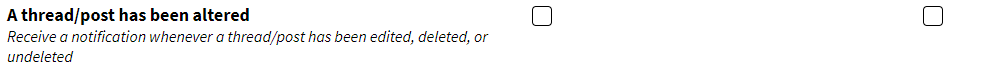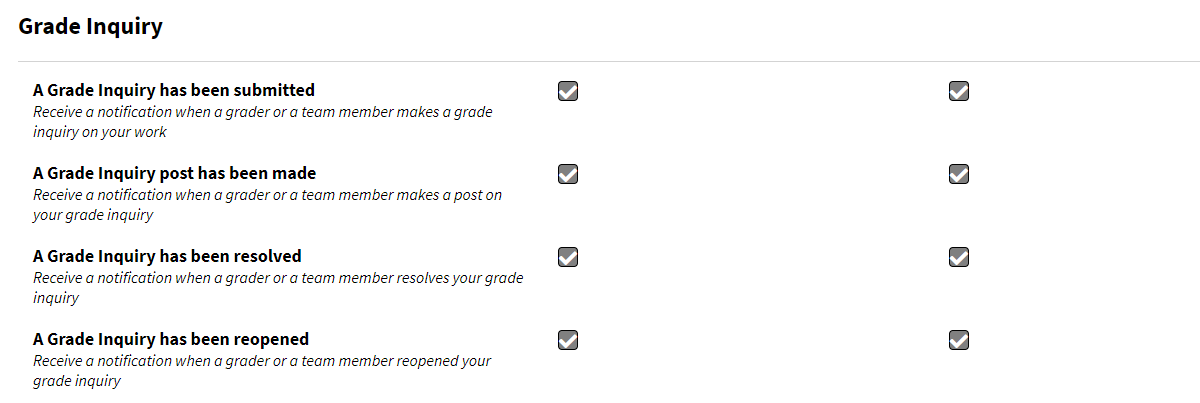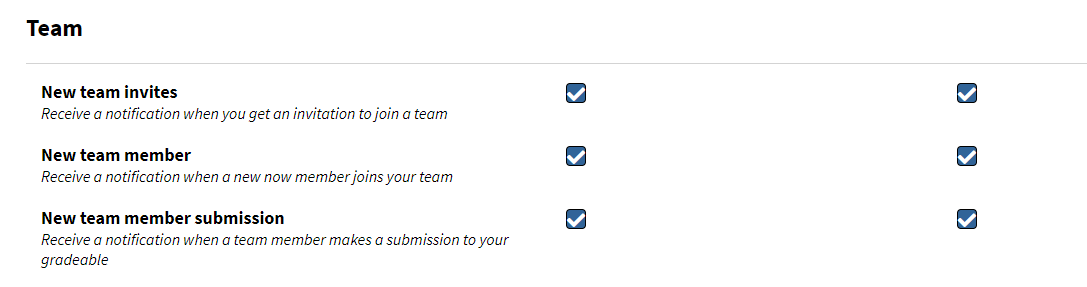Submitty can be a busy place mid-semester, especially for students taking multiple courses. How can you keep track of new announcements, relevant posts in the discussion forum, invitations to join a team for the upcoming assignment, and the status of any grad inquiries you may have submitted for past assignments?
Submitty will notify users of actions both via on-site messages and also by email, if configured on the server.
View On-Site Notifications
If you have unviewed notifications you’ll see a red box with a number next to the “Notifications” option in the left toolbar.
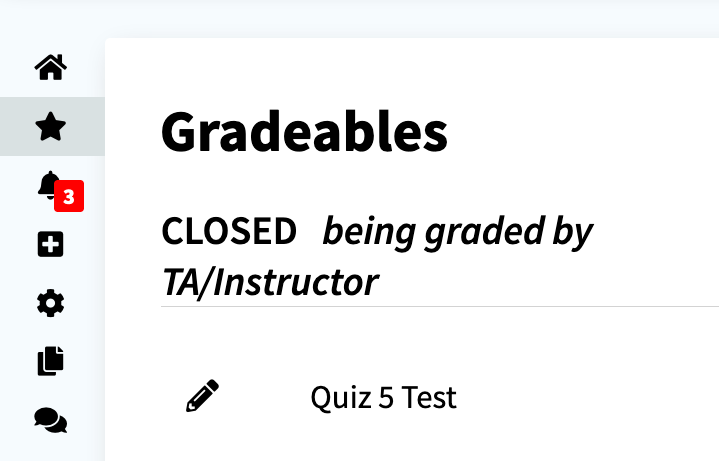
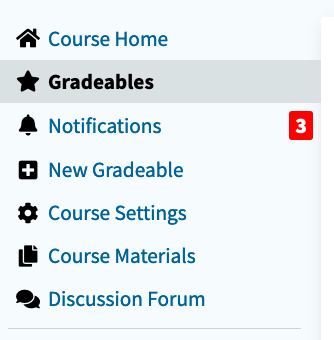
From the Notifications page you can see more information about each notification, and follow a link to the complete message.
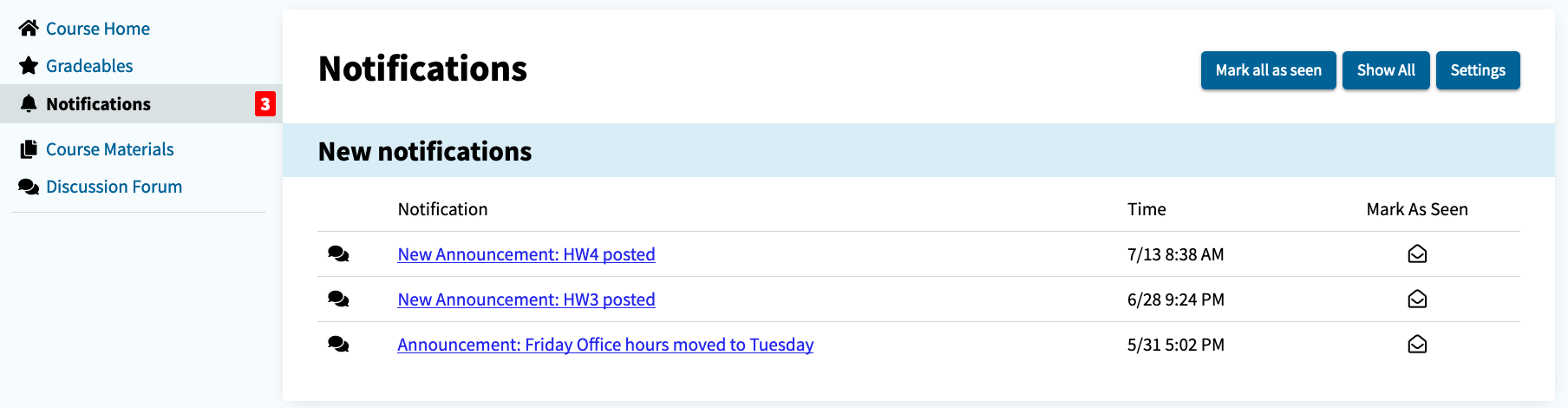
Notification Subscriptions
Users can modify their notification subscription for each Submitty course from the website. First click on “Notifications” from the left sidebar for a specific course. Then click on “Settings” in the upper right corner.
On this page you will see settings for both notifications that are shown on the Submitty website, and notifications that are delivered by email. In order to use email notification, the system administrator must be enabled email for your server.
The types of notifications are organized into categories by feature.
Discussion Forum Settings
Below are the discussion forum settings shown to limited access graders and students.
Full access graders and instructors have given one additional option:
Grade Inquiry Settings
Gradeables that are manually graded by a TA or instructor can be enabled to use the grade inquiry system allowing students to discuss the grading with the staff through a private message system.
Notifications will be sent to the grader(s) who graded the specific student and/or problem. But all graders with access to view that students submission will be able to view the grade inquiry discussion and respond to the inquiry.
Team Settings
For team assignments where students form their own teams, notifications are generated for invitation, acceptance of invites, and new assignment submissions by a teammate.
Non-Optional Notifications
Note that some notification subscription checkboxes are gray. These checkboxes cannot be unchecked and users will always receive these notifications.
Self Notifications
By default users will not be notified of their own actions on the Submitty website. However, some users may wish to be notified of these actions (e.g., instructors wishing to confirm that email announcements are working properly).