Common user errors
Your code is not tested locally first, Submitty should be used as the final submission server, not as a debugger. Before submitting anything make sure that you are able to run your code locally without error. In addition the instructor may decide to use hidden tests which still reveal the grade. Often these tests check corner cases and exactly what those could vary by your program but common cases to consider are positive, negative, zero, and floating point values and how your code performs give unexpected but valid input.
Often times there may be a missing punctuation or small typo in the output If you see that you are not getting full credit carefully read over the student and expected output to be sure you didn’t miss a red highlighting mark
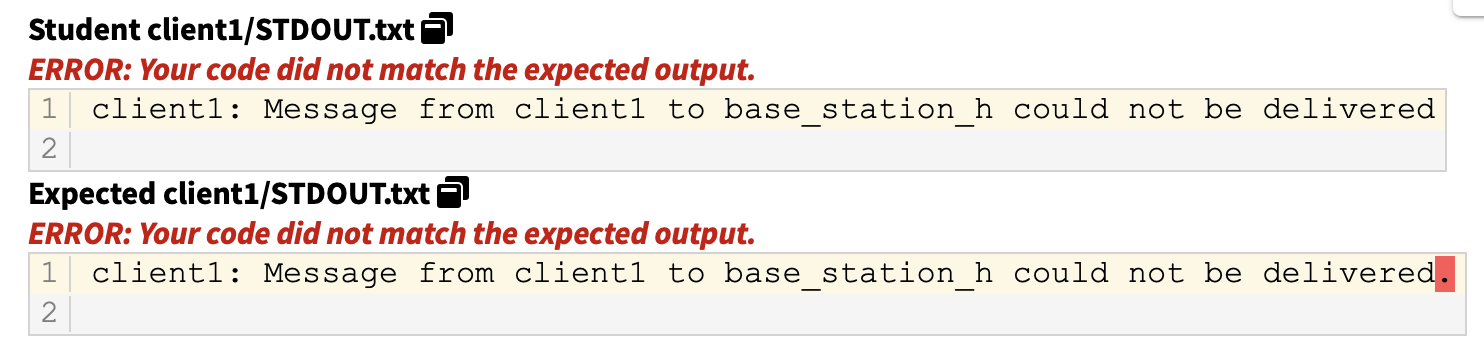
Invisible typos are hard to see but the visualize whitespace button next to the output can make it easier to catch pesky spaces and new lines
One of the most common errors that can occur happen because Submitty runs on Ubuntu, a Linux distribution, and many students use Windows. If you are running into an issue with new lines. That is probably due to “\r\n” vs “\n”. Windows uses “\r\n” and if your output uses that for new lines your output won’t match Submitty.
Kill Signal
Kill signals exist to prevent a piece of code from running too long and using up resources. Sometimes a kill signal will be sent due to an infinite loop in your code. If you do not get an infinite loop during local testing it is possible the inputs being used on Submitty are causing your code to loop. Even if you did not experience this during testing.
The most common reason for a kill signal is the instructor set a timeout. As a result it is possible that the set timeout is too low and your code works correctly. However, before jumping to that conclusion timeouts are the most common way to test runtime. Certain data structures such as lists perform operations slower than hashmaps or trees-like structures. If your code gets a kill signal and you are using specific data structures be sure you are using them correctly
If you are using python, ineffeicant use of dictionaries, and sets can cause this error to occur.
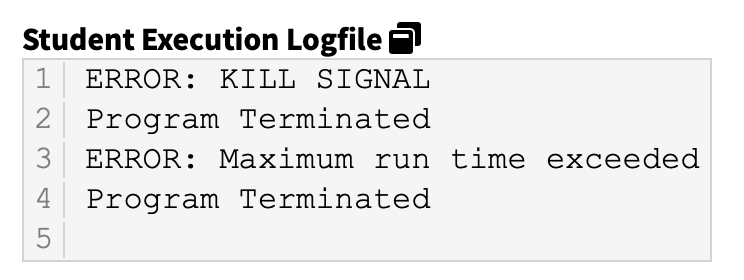
Segmentation Fault
For anyone who has ever programmed in a language with explicit memory management such as C/C++ you are probably familiar with the infamous and seemingly unhelpful error know as Segmentation Fault. In short however a SegFault is the result of a memory access violation.
This can occur for a number of reasons, first case we will look at is going out of bounds. If while iterating over a list your index is out of the range of the list this can result in a memory SegFault.
Another possibly is when using pointers, if a pointer on the stack is initialzied to NULL or never initialized in the first place but you try to dereference it this is the same thing as a NUllPointerException in Java and is a very common issue when dealing with pointers which are commonly found when dealing with Tree structures and and linked lists.
Another possible memory error which can occur is if the runtime stack gets too large. this can happen as the result of very complex computations but since submitty is a teaching tool lets assume the problems given are not so large that you run out of memory trying to solve it. A common example of this is infinite recursion. Make sure the base case is eventually called.
There are other reasosn for SegFaults but these are very common examples. However what ever the reason DrMemory/Valgrind and gdb are excellent tools to help with more advanced errors if print debugging isn’t cutting it.
