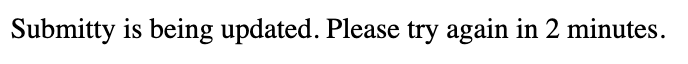Beginning with version v19.08.03 of the main Submitty repository we will direct all traffic to a simple static maintenance page during the 1-2 minutes when we are executing the steps of installation that update the website files and resources. This will prevent the user receiving lengthy and confusing error messages caused by temporarily missing resources.
In order for this change to work on an existing production installation you must manually modify your Apache configuration:
Edit your Apache configuration:
-
Go to
/etc/apache2/sites-available -
Find the appropriate
.conffile.Note: If you have multiple files, you can double check which configurations are linked (and thus in-use) from the
/etc/apache2/sites-enableddirectory. -
Make the two modifications below:
-
Move
index.htmlto the front of the list:old code:
DirectoryIndex index.php index.cgi index.htmlnew code:
DirectoryIndex index.html index.php index.cgi -
Add a rule to serve index.html
Immediately after this block:
# If the requested filename exists, simply serve it. RewriteCond %{REQUEST_FILENAME} -f RewriteRule ^ - [L]Add this new code:
# Else if index.html exists on the local filesystem because we are # updating Submitty, we serve the index.html so that users do not # get served with strange PHP errors and such. RewriteCond /usr/local/submitty/site/public/index.html -f RewriteRule ^ index.html [L] -
Note: You can compare your entire Apache configuration with the Submitty provided sample submitty.conf
-
-
Restart Apache
sudo systemctl restart apache2.service -
Now when you update your Submitty software on your machine to v19.08.03 or later, e.g.:
sudo /usr/local/submitty/.setup/INSTALL_SUBMITTY.shDuring the 1-2 minutes of installation if you load any page on the website you will see a simple maintenance page with this message: