Contributors who are part of the Submitty organization on Github can make new branches on our Github repositories and should make PRs from a branch directly within the Submitty repository. External contributors cannot make new branches on the Submitty repositories. Instead, external contributors will clone/fork the Submitty repository and then make a PR from a branch on their forked repository.
It is simpler to review a PR made from a branch, and it is easy to make small revisions as needed and commit and push those changes to the branch. It is a little more work to do the same with a PR made from a fork, but it is still possible – assuming that the owner of the forked repository has granted the necessary permissions. This allows multiple developers to collaborate and finalize a PR for merging to the main branch.
If you use Github Desktop or have the Github CLI installed, the simplest way to work on a fork is to click the Code dropdown on the PR’s page on Github and checkout the PR from there.
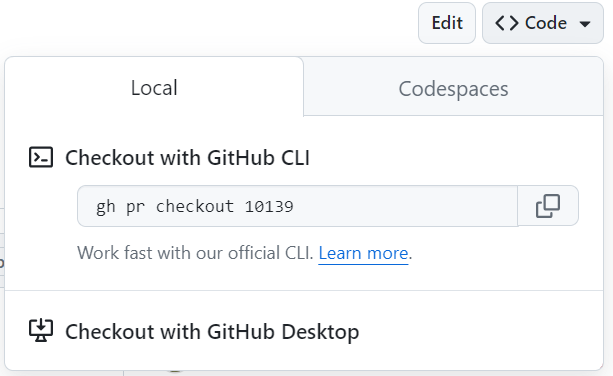
The instructions below are for command line use of git.
-
Before you begin, confirm that your local main branch of Submitty is up-to-date. Additionally, if the PR’s branch is not up-to-date with Submitty’s main, there will be a button on its page on Github that you can press to update it. You may need to resolve merge conflicts in the process of updating it.

- From the PR on the Github website, find the name of the
user + branch name. It should be formatted something like this:
contributorusername:contributor_branch_nameAdditionally, find the name of the fork on the fork’s page on Github.
Thefork_namemay simply beSubmitty, or the author may have chosen another name.Note: make sure your git credentials are set before pulling or pushing to a forked repo. You can do this with the following commands. Use the
--globalflag if you want to set this outside of just Submitty.git config user.name "Your Name" git config user.email "Your Email" -
Next, make a local branch on your computer in your working repository with the proposed code changes. Here are the command lines (substitute the user, branch, and fork names we found above):
If you are not using ssh keys on git:
git checkout -b contributorusername-contributor_branch_name main git pull https://github.com/contributorusername/fork_name.git contributor_branch_nameIf you are using ssh keys on git:
git checkout -b contributorusername-contributor_branch_name main git pull git@github.com:contributorusername/fork_name.git contributor_branch_name -
This has made a local branch named
contributorusername-contributor_branch_name. Go ahead and test and review the PR and make code edits and new commits to your local branch as needed. -
In order to push the changes to the contributor’s fork (and the PR on Github from the fork), you will specify the upstream to be the contributor’s fork:
If you are not using ssh keys on git:
git remote add upstream https://github.com/contributorusername/fork_name.gitIf you are using ssh keys on git:
git remote add upstream git@github.com:contributorusername/fork_name.gitConfirm that the upstream was set:
git remote -vWhich should print something like this if you are not using ssh keys on git:
origin https://github.com/Submitty/Submitty.git (fetch) origin https://github.com/Submitty/Submitty.git (push) upstream https://github.com/contributorusername/fork_name.git (fetch) upstream https://github.com/contributorusername/fork_name.git (push)Or this if you are using ssh keys on git:
origin git@github.com:Submitty/Submitty.git (fetch) origin git@github.com:Submitty/Submitty.git (push) upstream git@github.com:contributorusername/fork_name.git (fetch) upstream git@github.com:contributorusername/fork_name.git (push) -
Now once you are finished with your code changes, first commit them to the local branch (named
contributorusername-contributor_branch_name).And then push them from your local branch to the external contributor’s fork and update the PR on github:
git push upstream contributorusername-contributor_branch_name:contributor_branch_nameNOTE: If you encounter a permissions error, it is possible that the external contributor didn’t grant access for collaboration on the branch.
-
Confirm that you can see the changes on the Github website for the PR.
-
NOTE that when you move on to work on another PR from a fork, you will need to cleanup / unset the upstream before you can set it to another repository:
git remote rm upstream
See also How to Make a Pull Request and How to Review a Pull Request.
