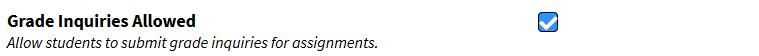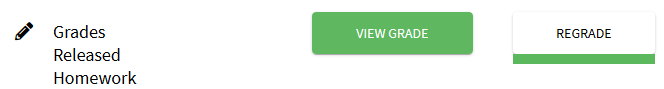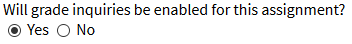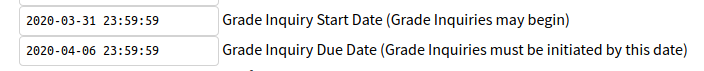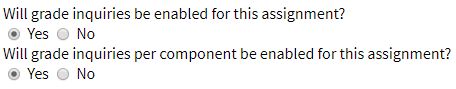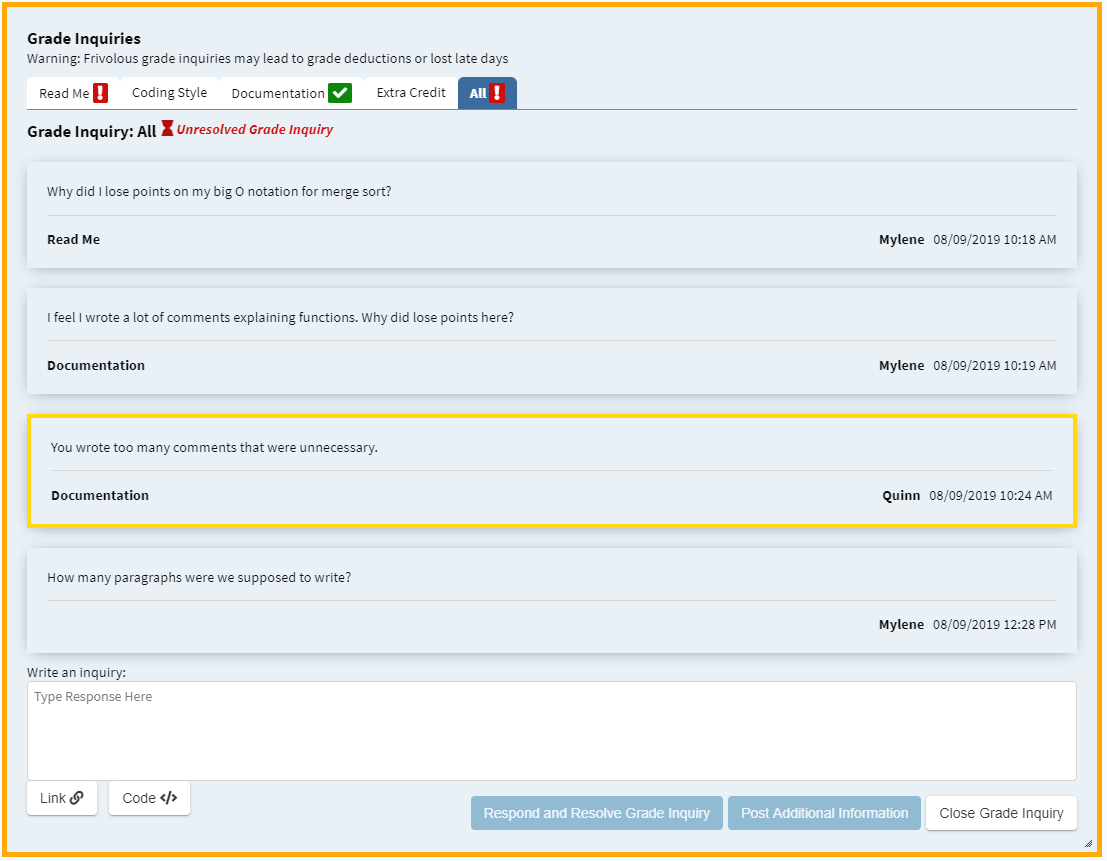It is important for students to have the ability to understand why they received a specific grade. Grade Inquiries allow graders and individual students to have a discussion on their work, and by configuring grade inquiry dates graders can make sure that students will get enough time to review their work and come up with better grade inquiries.
-
First, grade inquiries must be enabled for the course. From the “Course Settings” page, under the “Grading” section, check the checkbox next to ‘Grade Inquires Allowed’.
-
Second, grade inquiries must be enabled for each assignment, as desired. From the “Gradeables” page, click the pencil icon to edit the settings for a specific assignment.
-
From the “General” tab, make sure ‘yes’ is checked for ‘Will grade inquiries be enabled for this assignment?’
-
Finally, go to the “Dates” tab and set the ‘Grade Inquiry Start Date’ and ‘Grade Inquiry Due Date’ to a desired time in the future.
Students must make the initial post to the grade inquiry system in between the grade inquiry start and grade inquiry end date. Once the due date will pass, students and graders will be able to continue the conversation only for any unresolved grade inquiries.
See also Opening a Grade Inquiry and Resolving a Grade Inquiry.
Grade Inquiry Per Component
There is also an option to allow grade inquiries to be made for specific grading components. This feature is called grade inquiry per component. With this feature enabled, the grader who graded the component that grade inquiry is under will get notified if the grader can be shown.
To activate grade inquiry per component, go to the edit gradeable for the desired gradeable. If grade inquiries are enabled, the ‘Will grade inquiries per component be enabled for this assignment?’ option will be shown. Make sure ‘yes’ is selected.
If this option is selected when grade inquiries have already been made, all the grade inquiry posts will be in the all tab and if the grade inquiry was unresolved the grader can resolve it from the all tab. Once they resolve it, that grade inquiry can not be reopened. If desired, another grade inquiry must be made under a component.
On the other hand, if this option is deselected when grade inquiries per components have already been made, all post will still be shown however the statuses will be missing. It is not recommended to toggle grade inquiry per component once students can inquiry.