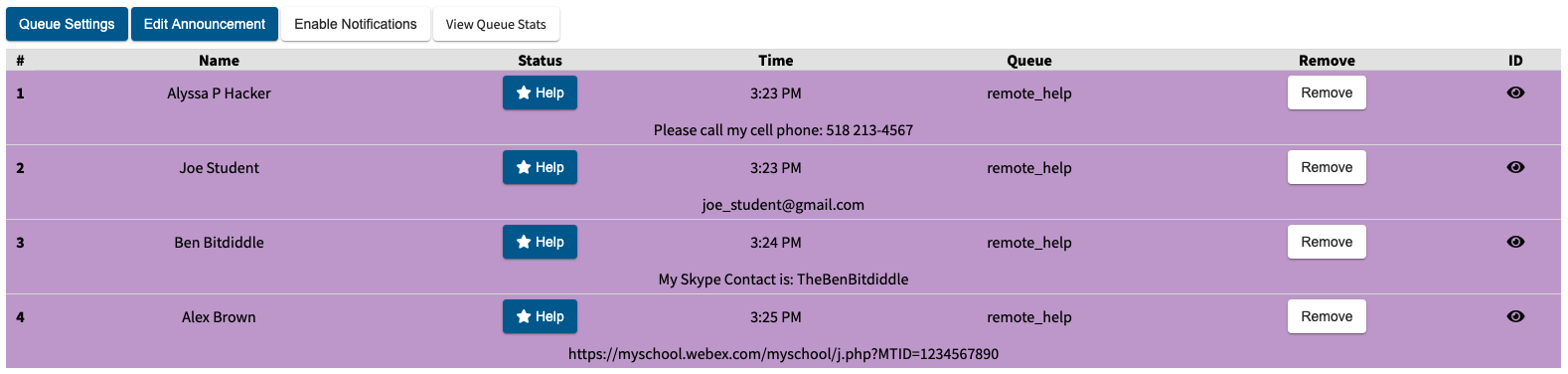See also Getting Help through the Office Hours Queue and See also Managing the Office Hours Queue.
Enabling the Office Hours Queue
To use the queue, an instructor level user for the course must first enable this feature from the Course Settings page.
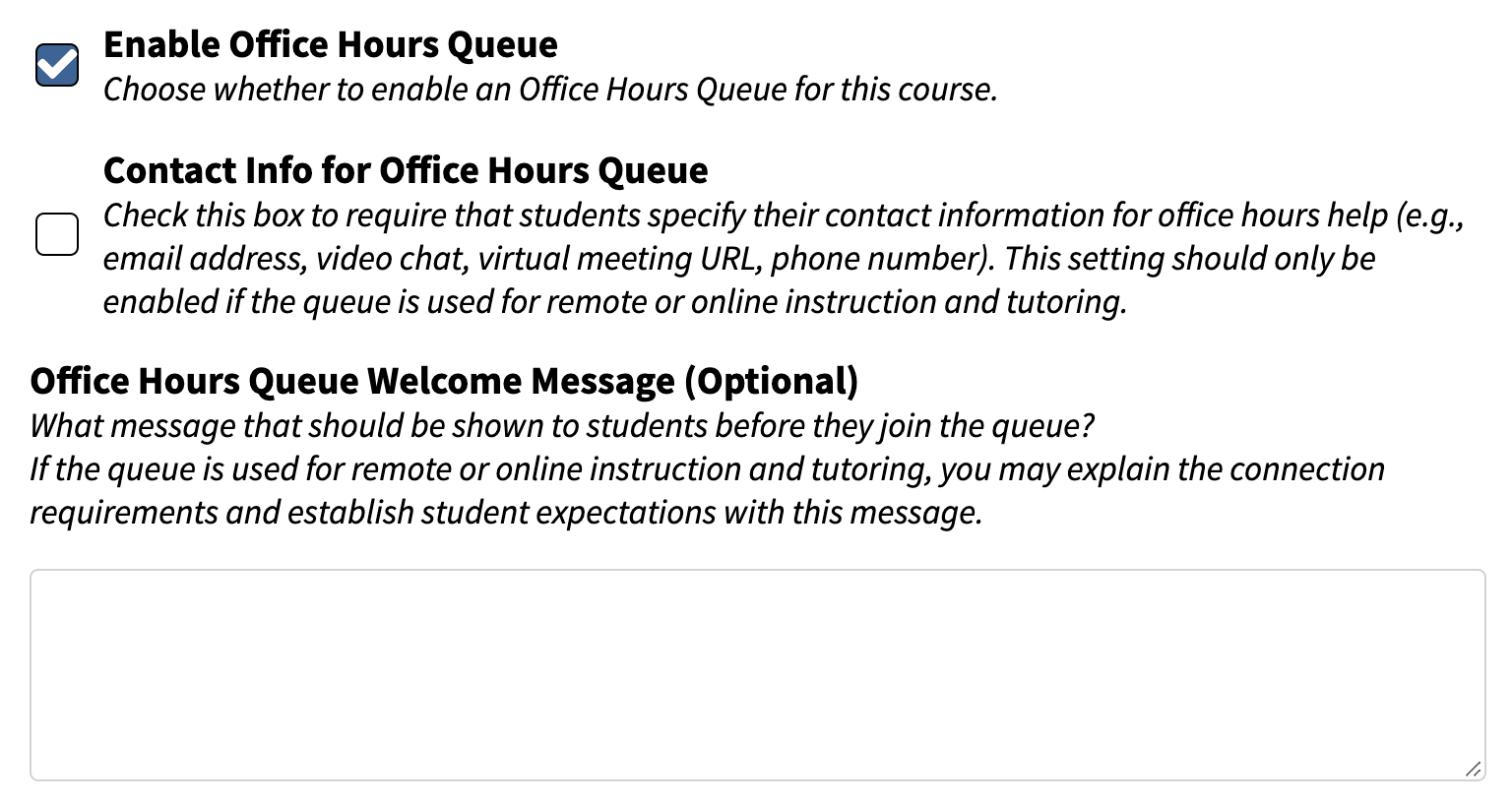
Once enabled, all students and TAs will see the “Office Hours Queue” on the left sidebar of all course pages.
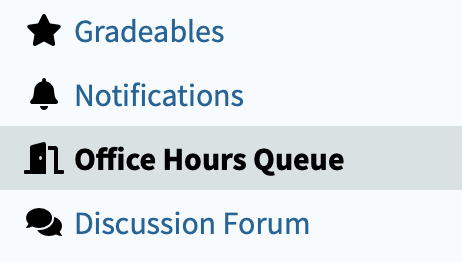
Student Contact Information for Remote Assistance
If students will be connecting to the queue for remote office hours or remote tutoring, the instructor user should also check the box to require that students provide contact information. The format of this contact information is flexible. You should inform your students of the recommended procedure for receiving remote tutoring help. You can do this in the customizable “Welcome Message”, and through other communication and lecture materials. For example, students might be required to provide a phone number, email address, or remote meeting URL.
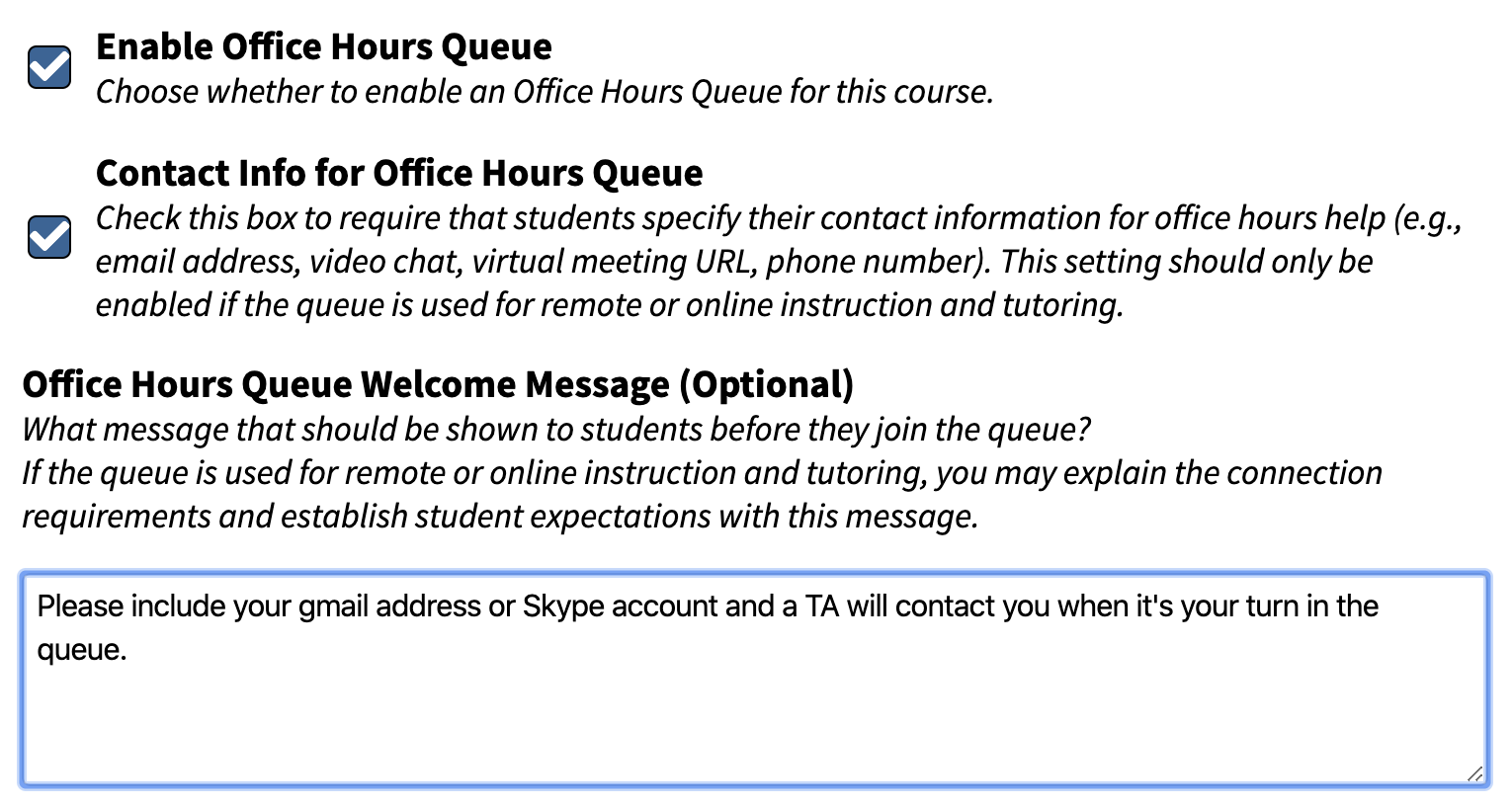
If you have requested that students provide contact information to allow remote office hours and remote tutoring, that information will appear beneath each student’s entry in the office hours queue.