Once TA grading has begun, students should not make new submissions nor should they change the active version of their submission. If they do one of these actions, this will be flagged in the Submitty grading system as a version conflict.
This inconsistency is a problem. Submitty will not combine the autograding score of the currently selected version with the manual grading score awarded by the grader to the previously selected version. Also, Submitty uses the currently selected version to compute the number of late days used in this assignment.
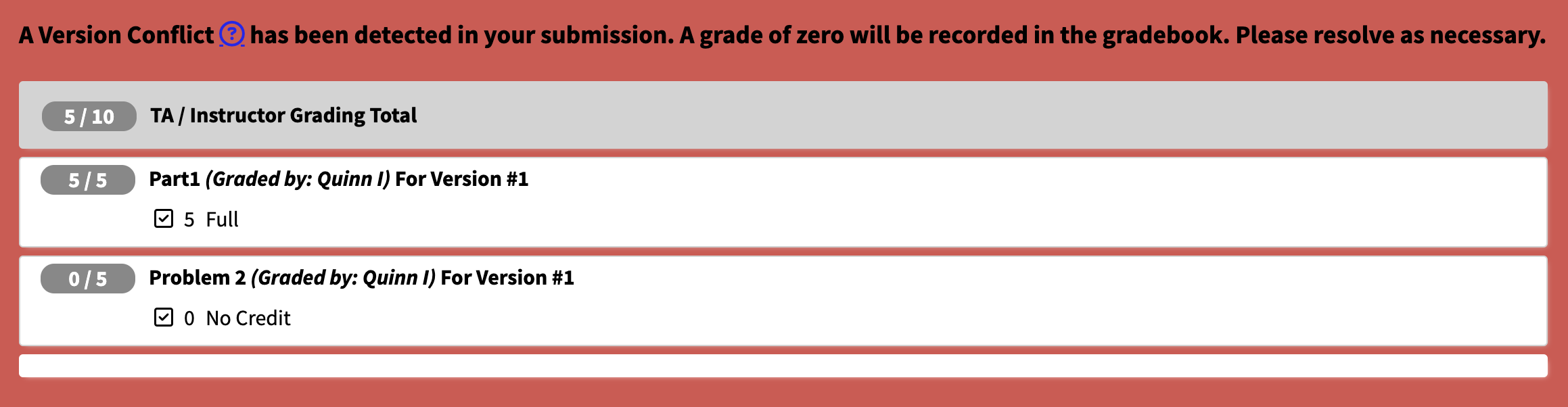
The comments and points awarded by the grader apply only to the version that was active at the time of grading. If there is a mismatch the grading feedback to the student will be highlighted in red as shown above. The student’s score for the entire assignment will be a zero until this mismatch or conflict is resolved.
How to Resolve a Version Conflict
If you have accidentally made an extra submission to this assignment, you should use the drop down menu to revert to the submission to the version that was active when manual grading began.
Alternatively, if your instructor has given permission for you to make this late submission, then confirm that your desired version is selected for grading, and then contact your instructor / grader and ask them to update the grading as necessary.
