User Access Level
At the system level, Submitty has 3 levels of user access. This
information is stored in the master Submitty database, users
table, user_access_level column.
-
Superuser = 1
This special category of user should be rarely used, limited to system administrators. Most capabilities of superusers are still in the planning stages; for example, being able to edit the user access level of other users on the system, add new terms, etc. Currently most of this functionality is only available from the GNU/Linux command line. -
Faculty = 2
This category of user should be limited to faculty at your institution. Faculty users can make new courses, restricted to terms that have already been defined, and limited to sharing a Linux group of one of their pre-existing courses. -
User = 3
All other users – students, teaching assistants, graders, etc.
When a superuser or faculty level user logs in and visits the main home screen for Submitty, their access level is listed in the “About You” box.
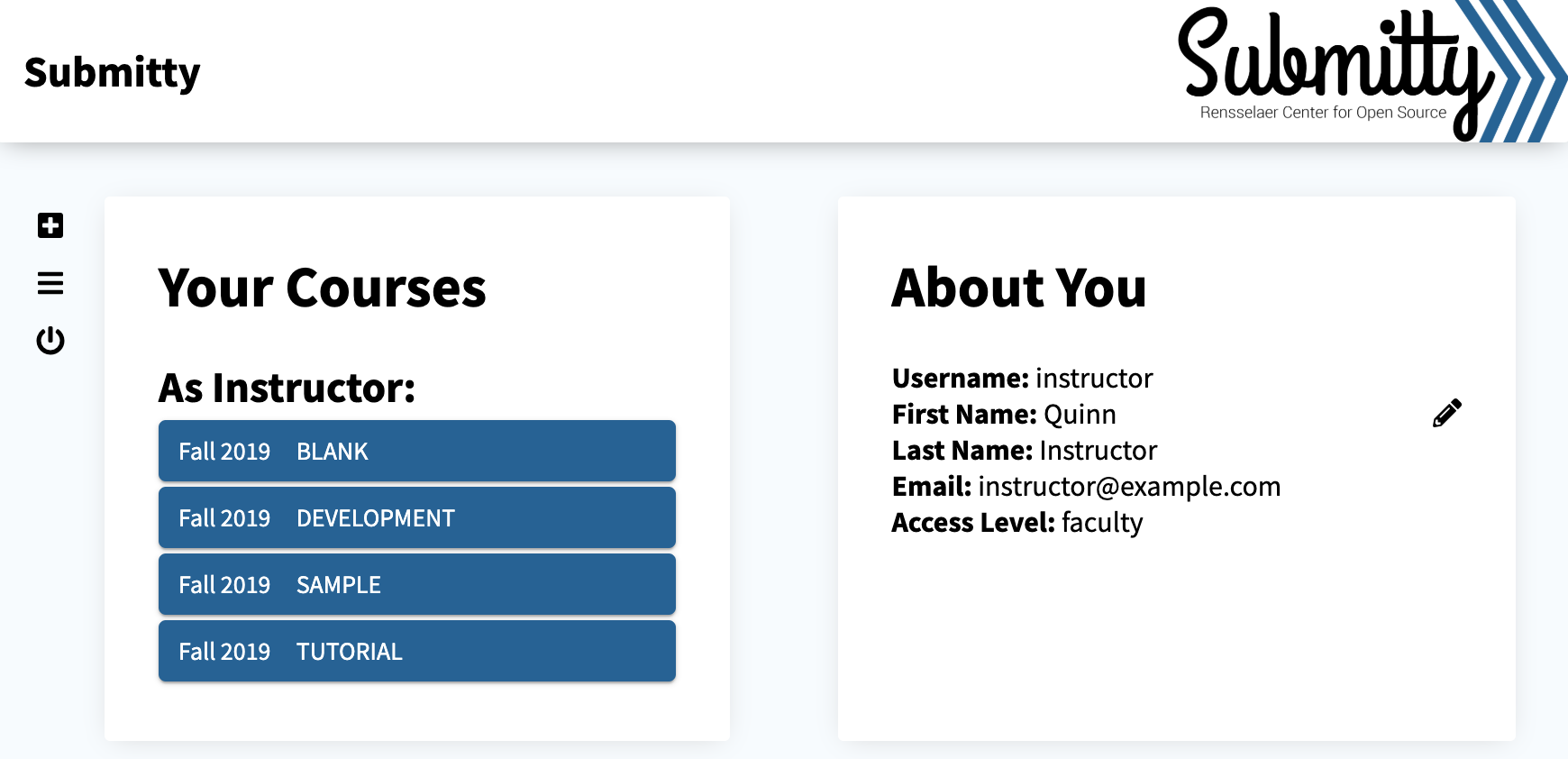
From this home screen superuser and faculty users can create new courses. We plan to add other features for these users in future releases.
User Group or Role
Within a specific course, a user will be a member of one of the following groups.
-
Instructor = 1
Instructors can add students and graders to the course, change the group or role of users in the course, manage registration and rotating sections, create and edit gradeables, upload course materials, etc. -
Full Access Grader = 2
Full Access Graders can view and enter or change the grades of any student in the course for gradeables that are open to grading by full access or limited access graders, even if they are not specifically assigned to that student. This group or role is useful in very large courses with large teaching staff. For example, graduate student teaching assistants who assume more responsibility and occasionally substitute for each other would need access to enter or modify the grades of sections assigned to other graduate student teaching assistants. -
Limited Access Grader = 3
Limited Access Graders can view and enter or change the grades only for students in section that they are explicitly assigned to grade. This group or role is often used for more junior members of the teaching staff, for example undergraduate teaching assistants with more limited responsibilities. These students may be more likely to have conflicts of interest with classmates who are friends because they are closer in age or cohort to the students in the class. -
Student = 4
Finally we have the student group, who has no access to grading. Note that users who are in the Student Group who are assigned to the NULL registration section (indicating they have dropped the course) will not be able to access the course.
NOTE: User Access Level for the system is separate from User Group for each course. Typically users with Faculty User Access Level will be in the Instructor Group for each of their courses, but this is not required. In fact, it can be helpful for faculty users to explore the Submitty interface for a specific course as a member of the Student User Group. And sometimes it is useful to put the head graduate teaching assistant in the Instructor group for a large course so they can assist with course management.
See also Create or Edit Gradeable
