When a TA or Grader user logs into the course, they have access to the same submissions links as the student (left column of colored buttons). But in addition, they have an additional column of buttons to the right, to review the student submissions and enter grades for each assignment.
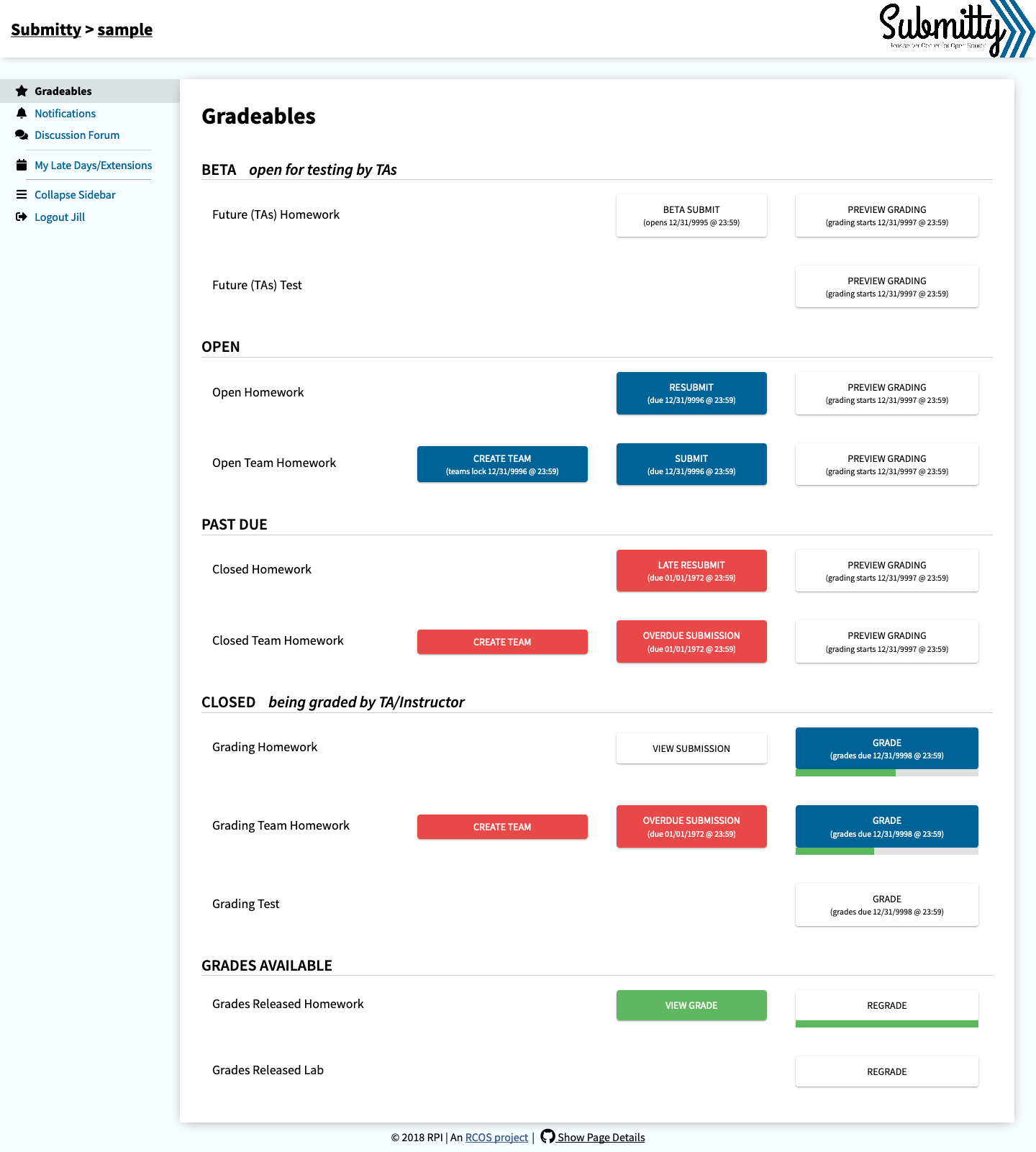
See also Checkpoint Grading, Numeric / Text Grading, and Rubric Grading.
