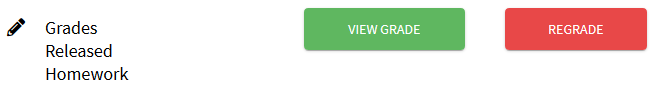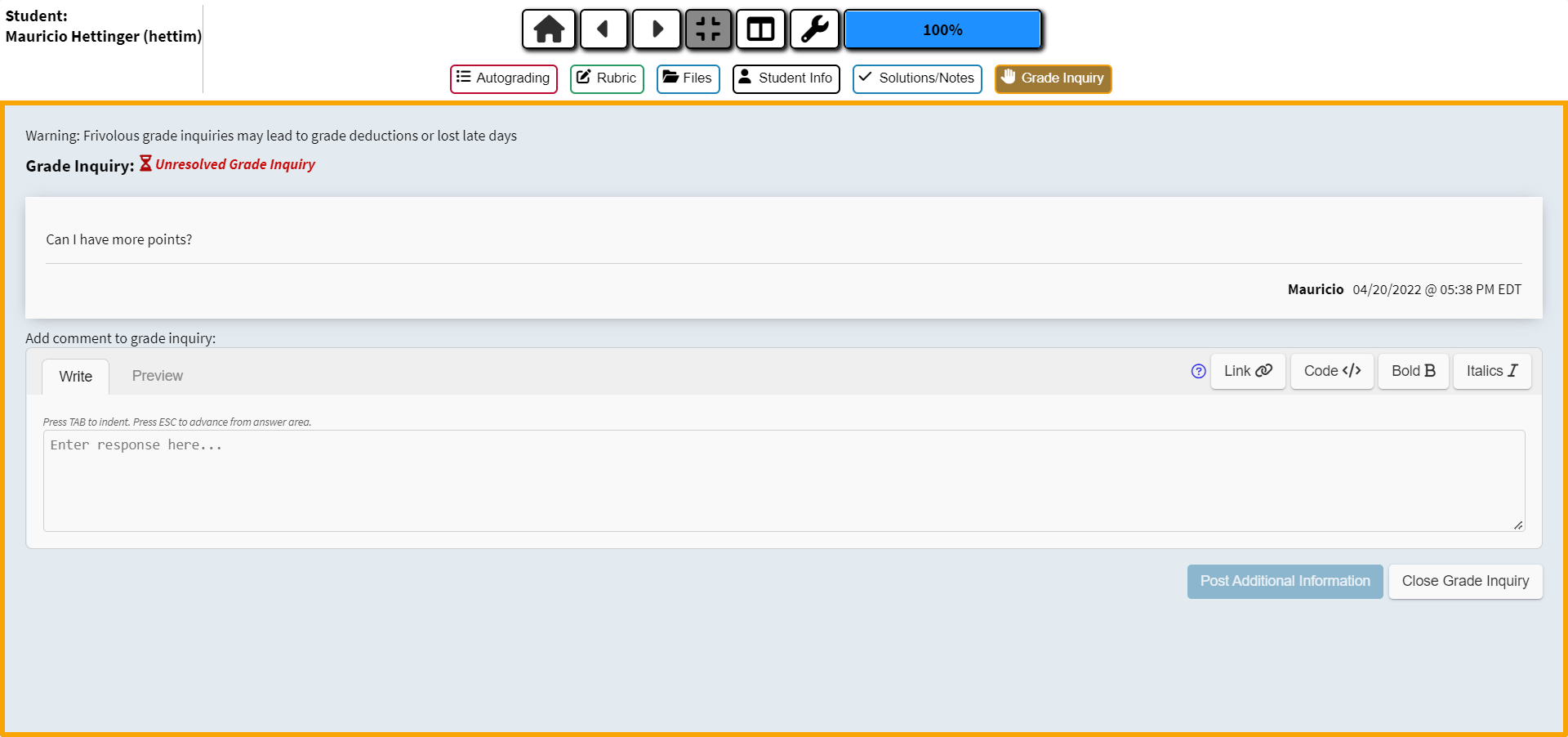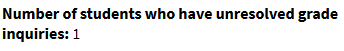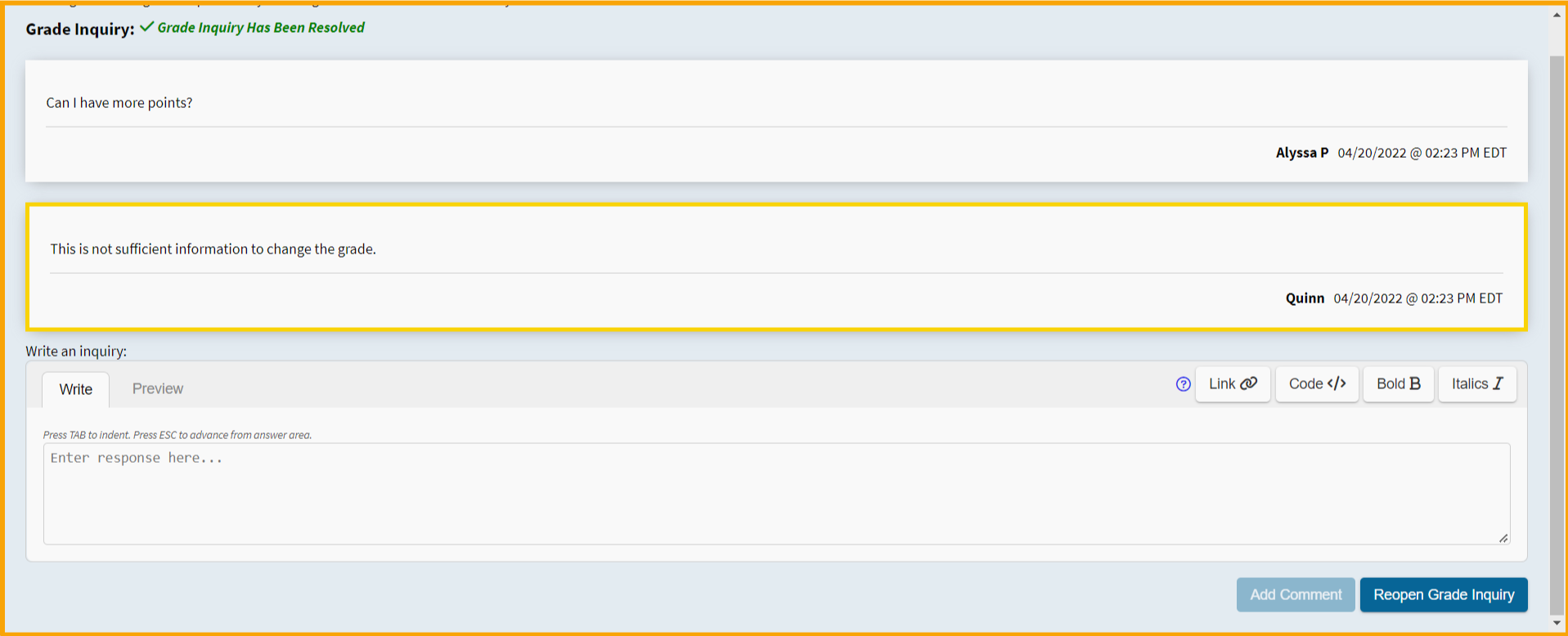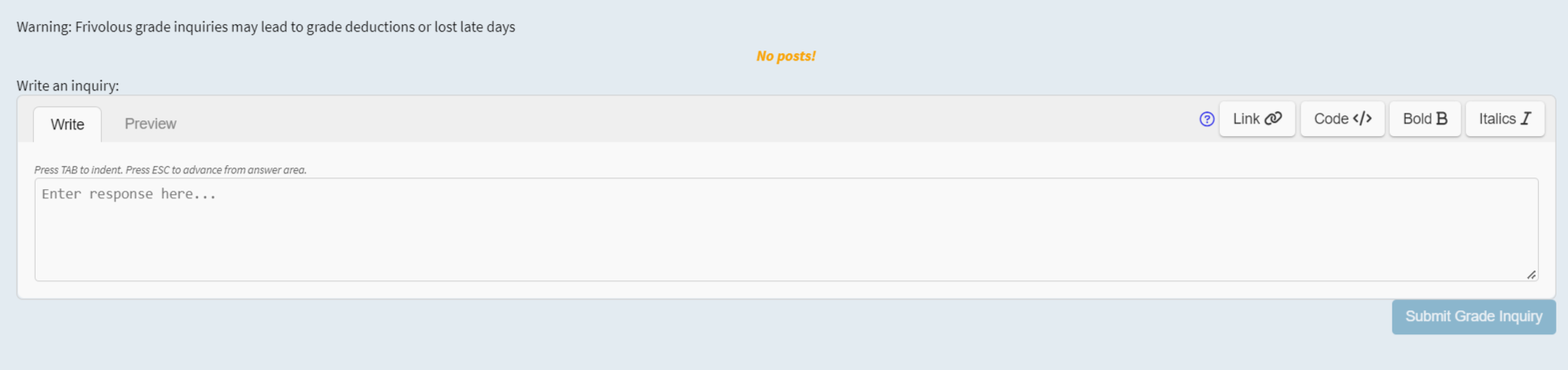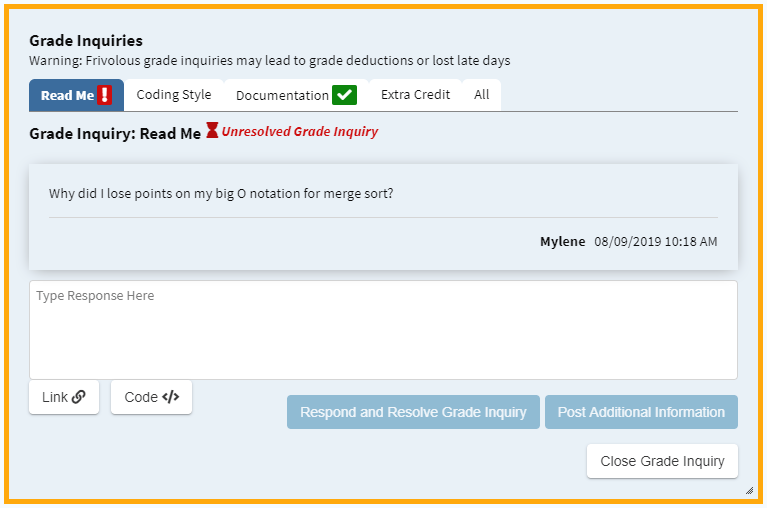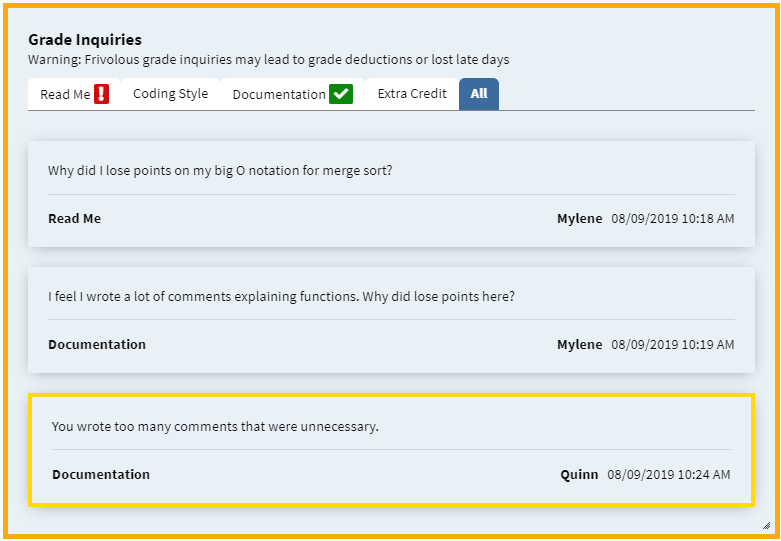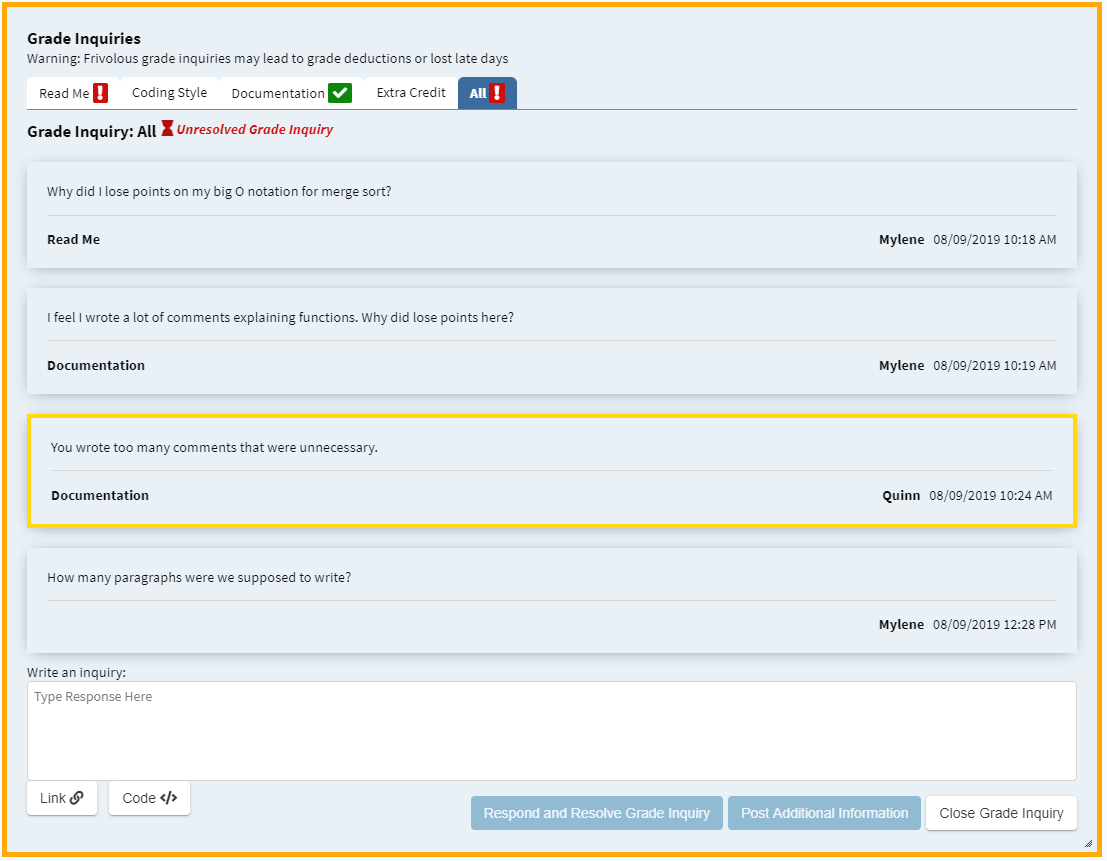See also Opening a Grade Inquiry and Enabling Grade Inquiries.
-
Once one or more students have opened a grade inquiry for a specific assignment, the grader/instructor will be notified (including via email if enabled) and the status will be displayed from the main “Gradeables” page:
-
Students with a pending grade inquiry will have a red ‘Grade Inquiry’ button next to their name.
-
Pressing that button will bring you to the TA grading interface, where there is a “Grade Inquiry” panel.
-
Here you can type and post a response that resolves the grade inquiry (first blue button). Alternatively, you can type and post a comment but leave the grade inquiry open (unresolved). Or, you can also close or resolve the grade inquiry without a response by pressing the white ‘Close Grade Inquiry’ button.
-
Note: All graders with access to view and grade this student can review these messages and participate in this private discussion.
-
Note: On the “Grading Stats” page there will be a bold message displaying the number of grade inquiries that are pending.
Reopening Grade Inquiries
If a grade inquiry was prematurely closed or resolved, the grader can reopen the grade inquiry by pressing the blue ‘Reopen Grade Inquiry’ button.
Submitting a Grade Inquiry for a Student
A grader can also initiate or open a grade inquiry for a student by navigating to the TA Grading Interface, finding the regrade panel, and pressing the blue ‘Submit Grade Inquiry’ button. This option is useful when a student initiates a grade inquiry or regrade request via email or in person during office hours.
Grade Inquiry Per Component
If grade inquiry per component is enabled, grade inquiries can be made for a specific component. For example, assume there is a component of the gradeable named README and a component named Documentation. Now two separate grade inquiries can be made for each of these components. The grader(s) who graded that component will get notified if they are a grader that can be shown.
The ‘All’ tab is not a tab graders can post grade inquiries in, but from that tab graders can see all posts and what component it was posted in.
In the rare case this feature is turned on when there are already normal grade inquiries, the grade inquiry will still be accessible from the all tab. If only the grade inquiry is unresolved, then only the grader can respond and resolve the grade inquiry. After the grade inquiry is resolved further grade inquiry actions for that grade inquiry are disabled. If further actions are needed a new grade inquiry should be made under the correct component.