The discussion forum on Submitty is an open area for instructors to post announcements, and for students and members of the teaching staff to discuss course policies and course material. The discussion forum allows anyone to ask questions and provide answers.
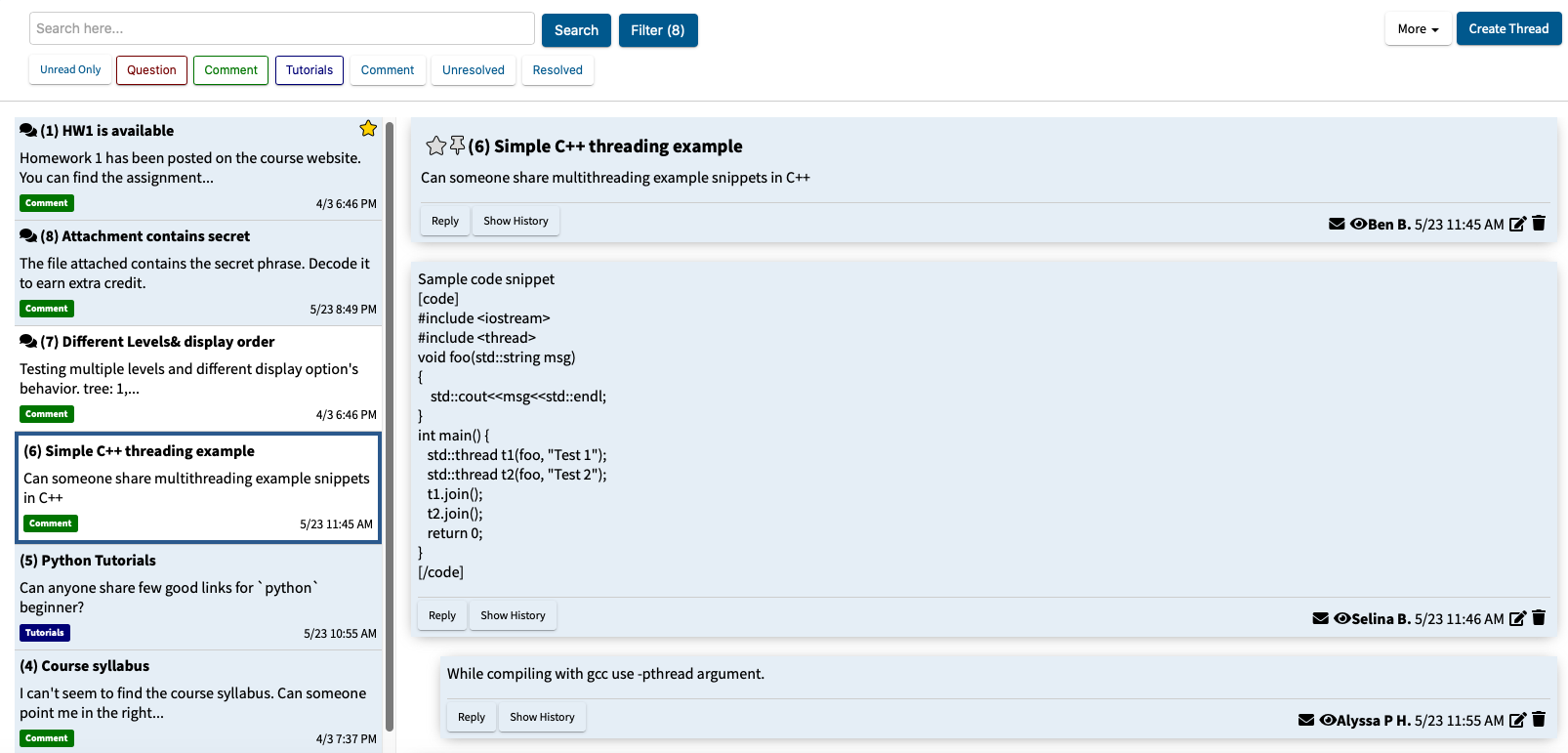
IMPORTANT: Be sure to review your instructor’s course syllabus to confirm what questions and what materials are appropriate for discussing and sharing with your classmates on the Discussion Forum.
Why Use the Discussion Forum?
-
Quick Assistance
Students may find that asking for help on the discussion forum results in more prompt replies than in person, especially outside of formal class and office hours times. -
Help the Entire Class
Remember that if you have a question, you are probably not the only one. Using the forum to ask for clarification on the upcoming assignment can reduce repeat questions and even shorten wait times during in person office hours. -
Anonymity
Students may check the box to post their message to the forum anonymously to other students in the class. Note that the teaching staff will be able to access your name – which is useful, for example, if your question is about a confusing autograding test case error message. -
Image Attachments
Posts on the Discussion Forum can include .png or .jpeg image attachments.
At a Glance
-
New/Unread Posts
When a thread contains posts with a post or edit date after the last view by the current user, the entire thread or specific posts within a thread will be highlighted with a different color background.In Light Mode new/unread posts will have a light blue background. When a thread has been viewed, all current posts will be tagged as seen or read by the current user and the background will switch to white.
In Dark or Black Theme new/unread posts will be medium gray and viewed posts will dark gray or black respectively (matching the theme background color).
-
Teaching Staff Posts
Posts by a member of the teaching staff (instructor or grader) will be rendered with a bright yellow border. -
Unresolved Thread / Unanswered Question

Threads labeled with a large yellow question mark contain a question from a student and it has not yet been resolved. All members of the course (students and teaching staff) are encouraged to read the question and thread share information. The state of the thread (unresolved/resolved) can be edited by either the original poster or a member of the teaching staff. -
Resolved Thread / Answered Question

Threads labeled with a large green check mark contain a question from a student that has been resolved. -
Pinned Announcements
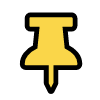
Announcement posts/threads from a member of the teaching staff will be labeled with a large yellow thumbtack. These threads will appear at the top of the sorted ordering for all users. -
Personal Bookmarks

Each user can label specific threads with personal bookmarks so they are easy to find in the future. Similar to global pinning of announcements, these threads will be sorted to the top of the thread list (just below pinned annoumcements). -
Locked Conversations

The lock symbol will appear when a thread has been locked by a member of the teaching staff. Students cannot add additional posts and existing posts within the thread may not be edited. -
Additional Data Each post contain details about the author, date and time of creation.
Other Key Features
The discussion forum comes with many features that enables effective communication between students and the teaching staff.
-
Search
Users can use simple text search over the thread titles and post bodies to find information. -
Thread Categories
Every thread must be labeled with one or more categories. Course instructors may customize the categories for your course. You may filter the display of threads by category. -
Image Attachments
You may upload up to five images per post. -
Code blocks and links
Users can post code blocks and links using Markdown. -
Post View Sorting
You may sort the display of posts within a thread in chronological or reply-hierarchy order. -
Anonymous Posting (to classmates)
You may specify that your thread/post is anonymous to other students in the course. Note: Members of the teaching staff have the ability to view the user of an anonymous post if needed.
See also Instructor - Discussion Forum.
